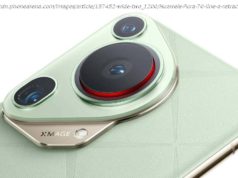From personal blogs to big business websites, there’s a CDN (content delivery network) for everyone.
Content delivery networks (CDNs) work to accelerate almost any website by caching its files in servers around the world. Whether your visitors come from Europe, North America, Asia or anywhere else, content is automatically served from the nearest location for the fastest possible speeds.
If you’re new to the technology then it might seem intimidating, and there’s no doubt that prices can be high, but don’t let that put you off. CDNs aren’t just for massive corporations. You can set up the simplest services in less than five minutes, and if you choose your plan wisely, it might not cost you anything at all.
Whatever your website, from a simple blog to a sprawling site for a big business, we’ve chosen five of the best services around to help point you in the right direction. If you find anything that looks interesting, give it a try – you can explore many of these CDNs for free, without handing over payment details or signing up for any contract.
Enterprise-level CDN power with no minimum charges
CDNSun is a likeable Czech-based provider which offers a high-end and professional CDN for low-end, beginner-friendly prices.
The service doesn’t skimp on features. There’s support for multiple CDN types, including origin pull, origin push and Wowza-powered video streaming. The network has more than 70 locations across five continents, twice the size of many competitors. Detailed real-time reports keep you up-to-date on performance, and you can optionally download the raw logs to run further analyses.
It’s all very configurable. Do you want to play with query strings, password-protect content, limit hot-linking, maybe filter requests by country or IP? Everything is just a click or two away.
All this power may seem scary if you’re a CDN newbie, but it’s simpler than it seems. The web interface is a little cluttered, but smartly laid out and easy-to-use once you’ve learned the basics. Just about every detail is explained by the in-depth help system, and there are loads of great tutorials which show you how to integrate the service with your CMS or web application.
Best of all, there’s no monthly fee and no minimum traffic level. Factor in the 20GB of free storage and you can spend plenty of time testing CDNSun for almost no cost at all.
A feature-packed CDN with one of the best free plans around
Cloudflare is a hugely popular American content delivery service which combines novice-friendly ease of use with expert-level features and functionality.
Setup is simple, with no need to edit your code. Just update your DNS nameservers to use Cloudflare and the service kicks in automatically, caching content and serving it to visitors from their nearest location.
But there’s much, much more. Web filtering can block bots, limit content spam, keep you safe from hackers or detect and mitigate DDoS attacks. Smart image optimizations can reduce image file sizes by up to 35%, further improving speeds. There’s wide support for standards like IPv6, HTTP/2 and SPDY, clever page rules to help you manipulate traffic, and a REST API allows developers to take full control of what the service is doing.
Cloudflare’s free plan allows you to see what the service can do, without making any commitments. It’s very usable, with unlimited bandwidth and no annoying restrictions to try and force you to upgrade.
Upgrading to the Pro plan costs a reasonable $20 (£16) a month, and adds the image optimization rules, extra configurability and improved support.
Whatever you choose, Cloudflare delivers great performance. As we write, the benchmarking site CDNPerf ranks Cloudflare at first place for worldwide HTTP request response times out of a field of 20 top CDNs.
A polished, professional CDN for high traffic websites
Founded in 2011 to support online gaming, Luxembourg-based G-Core Labs now offers high-end managed hosting packages and a comprehensive enterprise-level CDN.
The service specs are good, with more than 50 locations, origin pull and push options, HTTP/2 and IPv6 support, and a complex but hugely powerful system for customizing operations with your own rules. There are lots of tweaks and settings available, and detailed reports keep you up-to-date with the action.
This isn’t a product for everyone, as the pricing scheme makes very obvious with its minimum charge of $250 (£200) a month. But that does get you a gigantic 5TB bandwidth allowance, making the ‘per GB’ price only $0.05 (£0.04), around half the cost of some of the high-end competition.
G-Core doesn’t use sneaky tricks to bump up your bills, either. You don’t pay extra for requests, or transfers from premium regions. Overage rates are the same $0.05 per GB, and importantly, there’s no limit on the number of domains it can support. Use G-Core on several sites and it might work out cheaper than you think.
Could this be the service for you? G-Core provides a free demo account which allows you to browse the web console with some dummy data. To give it a try, visit the Login page, click the Sign Up For Free link, then click View Demo Account.
A great value service with low traffic prices and free SSL
KeyCDN is an easy-to-use budget CDN that might be a good pick for first-time users.
Getting started couldn’t be much simpler. Sign up with your email address and you get an immediate 25GB to play with, no payment details required. A well-designed web dashboard enables creating your first zone with the minimum of clicks, and there are guides to help you integrate the service with WordPress and other apps.
More experienced users will appreciate options like Origin Shield – this allows you to specify a KeyCDN server to be the source for updates rather than the origin, reducing your server load. You’re able to manipulate headers, cache or strip cookies, or set up a custom robots.txt. Once the service is running, a capable set of reporting tools enable watching CDN performance in near real-time.
KeyCDN’s standout feature has to be its low prices. Bandwidth charges start at $0.04 (£0.032) per GB, less than half the price you’ll pay with some of the high-end competition. The minimum charge is a tiny $49 (£39) a year. (Yes, really – a year.) The company doesn’t even try to cash in on the extras, for example offering shared SSL and custom Let’s encrypt SSL certificates for free.
Perhaps unsurprisingly, these low prices don’t get you leading-edge performance, but there’s still plenty of power here and you do get a lot for your money.