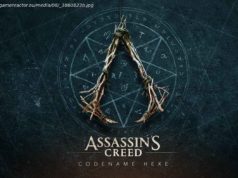Kingdom Come: Deliverance Console Commands Guide to help you learn everything you need to know about all the different Cheat Commands that you can use in the game to get various effects.
This Kingdom Come: Deliverance Console Commands Guide will ensure that you know what are your options and what can you change if you decide to use the console to customize the game to your liking.
Console Commands can be used to change the game and make it fit your exact needs. The commands give you a plethora of Customization Options which are not available to you from the menu.
The Console Commands do not really have a manual from where you can see which command does what exactly, and that is where this Kingdom Come: Deliverance Guide comes in.
Also, don’t forget to check out our Beginners Guide by heading over to the link.
The console is perfect for making instantaneous changes to your game and adding stuff to your game that would otherwise be impossible. You can do anything from changing your render properties to changing the graphics.
The console can be opened up with the tilde key (~). The button can be located if you look underneath the escape key on your keyboard. Once you have opened the console, you can enter certain commands to change the settings of your game.
We had the option of getting ourselves infinite items, weapons, and money through Console Commands in both the Alpha and the Beta, but that seems to be disabled now and has not been included in this particular guide.
Looking to earn some easy money in the game, you can check out our Money Farming Guide.
That is all we have for our Kingdom Come: Deliverance Console Commands Guide. Let us know if we missed something using the comments section below!