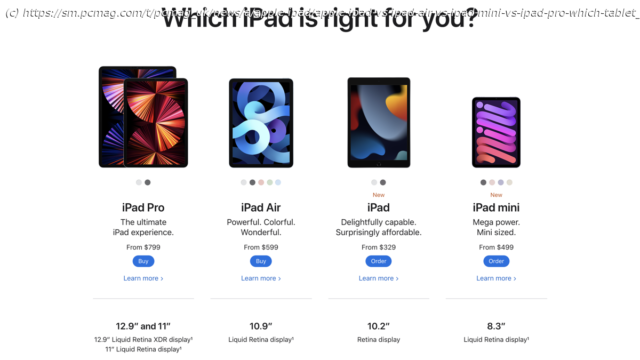Apple has four iPad models to choose from, spanning some wide ranges in price and performance. We compare them all to help you decide which one is right for you.
Apple offers four different iPad lines with five different screen sizes, ranging in price from $329 to $799 (baseline models; the 12.9-inch iPad Pro with cellular connectivity and 1TB of storage will set you back $1,649). With updates to these tablets coming nearly every year (the entry-level iPad and compact iPad mini are the most recent lines to be refreshed), it can get pretty complicated if you’re shopping for a new tablet. To help you figure out what you’re getting with each iPad, let’s look at all the differences between the various models, including what’s changed with the latest versions. But let’s start with the similarities, and what you can expect from any Apple tablet you buy today. Across the Board: Software and Accessories A few years ago, Apple formally split the iPad’s operating system off from iOS, which powers iPhones, into iPadOS. The tablet-specific operating system is very similar to iOS, but focuses on streamlining and expanding multitasking to improve the usefulness of iPads as workplace devices, with pinnable widgets and cross-app workflow features like split screen and rapidly sliding between screens. Basically, it’s iOS optimized for much bigger displays. Wireless connectivity is also almost universally strong across all iPad models. Every version has at least Bluetooth 4.2, dual-band 2.4/5GHz Wi-Fi with MIMO, and optional cellular connectivity. Each iPad also supports the Apple Pencil. This doesn’t mean every Apple Pencil is the same; the $99 first-generation Apple Pencil works with the iPad, while the $129 second-generation Apple Pencil works with the iPad Air, iPad mini, and iPad Pro. All iPads can also work with Bluetooth keyboards, but the iPad, iPad Air, and iPad Pro also feature Smart Connectors that make them compatible with Apple’s Smart Keyboard, and the iPad Air and iPad Pro also work with Apple’s higher-end Magic Keyboard and Smart Keyboard Folio. All iPads can also work with the Apple Magic Trackpad 2, Apple’s touchpad accessory. Apple iPad: Budget Baseline These days, the standard iPad is Apple’s budget tablet, by far the least expensive at $329. It’s the least advanced, but the most recent refresh has given it nice a boost in processing power. The 2021 iPad replaces the A12 CPU found in the 2020 iPad with the A13 Bionic chip, the same chip used in the iPhone 11 and the iPhone SE. It still lags in power compared with the iPad Air (A14 Bionic), the iPad mini (A15 Bionic), and the iPad Pro (M1), but the A13 Bionic is no slouch. According to Apple, it’s 20% faster than the previous model. Storage has been bumped up as well, with 64GB for the baseline model and a 256GB option for those who need more space. The screen is the least advanced of current iPad models. It’s a 10.2-inch Retina LCD just like the iPad Air, with a 2,160-by-1,620-pixel resolution for 264 pixels per inch. It lacks the lamination and anti-reflective coating of the more expensive tablets, and doesn’t feature Wide Color up to the DCI-P3 color space. The only significant change to the new model’s screen is the addition of Apple’s True Tone feature, which adjusts color balance based on surrounding light. The latest iPad’s rear-facing camera is the same 8MP sensor as the previous model, but its front-facing camera has received a significant upgrade. The new selfie camera is 12MP, with a 122-degree field of view and support for Apple’s Center Stage tracking feature.