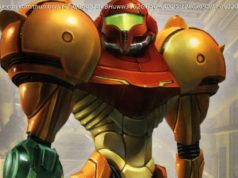An effective document scanning and storage solution designed for eliminating filing cabinets
Document processing first became popular in the 1990s, when companies handling large amounts of correspondence realised that misplacing a single piece of post could have substantial financial and legal implications. It was the financial sector most impacted with its reliance on paper communications so systematically ingrained. But document processing is about more than simply scanning all the mail onto an internal server each day. It’s about what happens once that has happened, and because of those complications, many in IT weren’t keen on managing the large amounts of data or the specialist hardware that proper document imaging demands. Those venturing on the document processing journey need reliable equipment and easy management to get the early wins that justify the investment, and that’s what the Raven Pro Document Processing Scanner promises. Is this the first step to an office devoid of folders and piles of paper or another device that will soon gather dust in a filing cabinet? Raven offers four scanners designated as Original, Standard, Compact, and the Pro model reviewed here. The Pro design comes directly from the makers in black and white colour schemes and costs $649.85 with free 2-day shipping in the USA. That price comes with free access to Raven Cloud Document Storage included, and at this time, there are no limits to how many scanned documents you can store on this facility. Unlike other scanners, document scanners designed for document processing workflow aren’t like the cheap and flimsy hardware printer makers throw on their multi-function printers. That’s because a sheet of paper might appear smooth to most people, but when a million sheets are pulled through a scanner, it has a similar impact to having scanned sandpaper repeatedly. The robust mechanics of the Raven Scanner Pro deflect some of those concerns, though most users might easily confuse this hardware with a small fax machine. Out of the box, the machine only requires the document in-feed tray to be added and the power block to be attached to be ready for use. In addition to the power block and cable, a USB line and an ink stamp with the word ‘Scanned’ cut into it are also provided. One way to use the scanner is via the 8-inch touch panel on the front of the scanner that dwarfs those on multi-function printers but dominates this hardware. This display is large and bright, but it has a viewing angle issue where it is pretty difficult to see when you are sitting in front of the scanner. It’s more easily viewed standing. It’s interesting to note that one of the available accessories is a stand for the scanner that increases the angle, and using this item ($29.85) might address that issue. While you can use this machine with a computer, connected by USB or networking, it will also operate in isolation if you provide a WiFi password or connect a LAN cable to enable it to access the internet. Internet connection is necessary to access updates to the Android system, but also to send scans to Cloud or email destinations. When you first connect the scanner to the internet, you can sign up to have an account with Raven enabling access to the Raven Cloud from the machine and through web access. Raven Cloud is one of the possible destinations for documents scanned, and you can configure those, the type of scanning needed and the quality from the touch interface. When we first powered our review hardware, it identified that an update was required, and during that update, it revealed that the operating system is Android. Not that you can install any apps on this system, but it shows that the touch screen is an Android tablet with a customised interface. All these functions can also be performed away from the scanner using the Raven Desktop application. This functionality allows the scanning job to be easily divided between a person loading and unloading the documents and another managing the scanning. That’s a much more efficient way of handling the job and maintains higher scanning throughput.