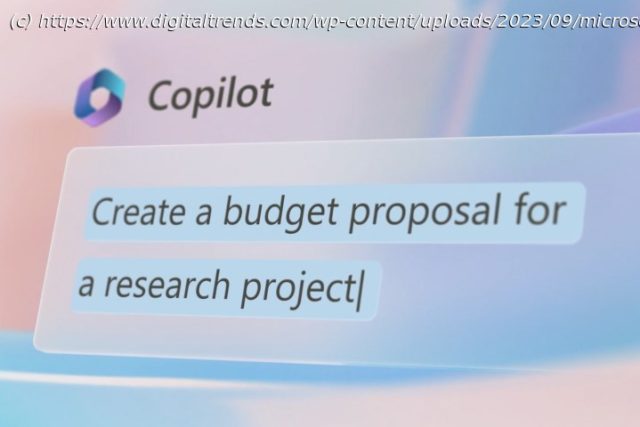Windows Copilot is a useful tool for augmenting your Windows experience, but with these tips and tricks you can make it even better.
Microsoft’s Copilot might not be breaking ground in quite the same way as ChatGPT seemed to when it first debuted, but there are still some useful abilities for this desktop-ready chatbot AI that is now available to pretty much anyone running the latest version of Windows 11. It doesn’t have a huge range of abilities yet, confining itself to changing some Windows settings, opening apps for you, and performing the creative writing and web search functions available through its contemporaries.
But you can make Copilot work for you and work well, and there are some tips and tricks you’ll want to employ to make the most of it. Here are some of my favorites.Go hands-free
While the latest natural language AIs might be primarily text-based, many of them now include voice and audio support, and Windows Copilot is much the same. While this might seem like merely a more clunky way to interact with Copilot — and it is kind of clunky — this is an important feature because it means you don’t have to use your hands to prompt it. Beyond clicking the little microphone button, you can get back to whatever you’re doing while asking it a question or requesting something from it.
For me, this means I can ask it to find me information on a topic for an article I’m writing, summarize a webpage, or give me some tips on how to do something, all while working on something else. This is particularly useful when you’re writing an article about Copilot tips and tricks, as you can have them play out while you’re writing it. When I’m writing a best-of list, though, I can have it grab a spec sheet for me, which saves me around a minute of time for each request. Those minutes quickly add up.
Beyond my needs, though, voice support is also an important accessibility feature.