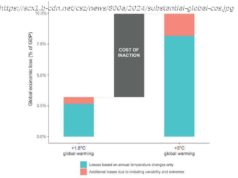Take your gaming to the next level with these Nintendo Switch tips and tricks!
Nintendo’s latest console is called the Switch. It came out in 2017 and gets its name from the fact that you can play it as a traditional console in your home–that is, hooked up to a television–or switch to playing it on the go–that is, using it as a handheld. This switcheroo is possible due to the Switch’s design. It’s basically a large screen sandwiched between two detachable joysticks (called “Joy-Cons”) on either end of it when you are on the go in handheld mode. But when you’ve got it set in its docking station at home–because the docking station is connected to your telly via HDMI–you can use a more standard controller to play the Switch’s games through your television. Another thing that makes the Switch unique is that it uses cartridges for gaming–yep, just like the 1990s. But if you are reading this you probably know this stuff already as you likely own a Switch. But here are some things you may not know. Pair Joy-Cons with an Android Phones, PCs, and Macs
The Joy-Cons are one of the best things about the Switch–and the great thing is you’re not limited to using them with only the Switch. Since the Joy-Cons use Bluetooth technology you can pair them with many devices that use Bluetooth, including Android phones, Macs, and PCs. Right now you can use them with iOS devices, but we hope that changes in the future. To pair them, just hold down the sync button on top of the controllers until the light flashes. They are now in pairing mode. Now just open up the Bluetooth settings on your Android or PC to finish the sync.
Get A Battery Reading Anytime
One of the drawbacks of the Switch is it only gets between 3 and 6 hours of battery life depending on what games you’re playing. Thankfully, Nintendo has built in a trick that lets you see how much battery you have left at any time. Just hold down the home button while playing a game and a menu will pop up showing battery life. See How Much Time You’ve Wasted On A Game
Like many gaming devices, the Switch can be time-consuming. You can lose hours playing a game. What’s cool, however, is the Switch can show you just how long you’ve played various games. To do this, click your Mii picture in the upper left corner of the home screen then click Profile. There you’ll see how much time you’ve been playing the game. Access Region-Restricted Games
The Switch is actually a region free device, meaning you can play games from other countries if you’ve managed to get their cartridge imported. Before the game will play, however, you’ll need to change your region settings on the Switch. To do this go to Settings > System > Region and select the country of the games origin. Now just pop in the game and away you go!
Go Dark Mode
By default the Switch’s menu is on a white background. But you can actually change that to a black background, or “dark mode”, easily. Go to Settings > Theme and choose “Basic Black”. Use A USB Keyboard
The Switch hub has three USB ports. If you plug in most USB keyboards you should be able to use the accessory on your Switch. Keep in mind you won’t be able to play games using the keyboards, but you will be able to type in menu things like password much faster than using the Joy-Cons and onscreen keyboards. Use Joy-Cons Like A Wii Remote
In some games, you can actually use the Joy-Cons like an old-school Wii remote aka make them into motion controllers. This depends on the game, however. A frequently cited on is World of Goo. Download it from Nintendo’s eShop and launch the game. It will ask you to set your Joy-Cons on a flat surface pointing at your Switch. The game takes care of calibrating the Joy-Cons. After it does it will ask you to pick the Joy-Cons up and you’ll see a cursor on the screen, which moves as you move the Joy-Cons.
The Best Games Coming To The Nintendo Switch In 2018