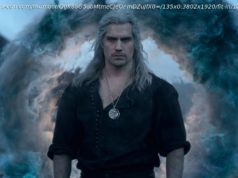The wait for Apple’s iOS 12 is over. When it arrives, you’ll either get a pop-up alert on your iOS device or you can navigate to Settings. Here’s everything you need to know.
Considering that a new iPhone will set you back about $1,000, you might want to opt instead to download the latest iOS release and get some new life out of your existing phone. You can do that today with the release of iOS 12.
But how do you upgrade? Here’s how to download iOS 12.
Apple has been providing its major iOS releases through over-the-air updates for years now, and has ironed out the kinks. But it’s always a good idea to back up your data, which can be done via your phone or PC.
Once it starts downloading, you’ll see a time estimate bar up top; how long you’ll wait depends on how many people are trying to upgrade. Your phone will then need to reboot, which could also take a few minutes.
If there’s not enough room on your iOS device, you’ll get a message asking to temporarily remove apps. Hit Continue and the apps will be restored when the installation is finished. If you have trust issues, hit Cancel and remove apps manually before returning to the update.
If you need your phone during the day, there’s also the option to Install Tonight, which will do exactly that—install iOS 12 while you sleep, provided your device is plugged in.
If you have an older iPhone, you might want to consider a hardware upgrade; iOS 12 is compatible with iPhone 5s and higher, iPad mini 2 and up, and the 6th-gen iPod touch.
Of course, iOS 12 is not the end of the road for iOS development. If you’re itching to get your hands on the earliest versions of Apple’s mobile software, like upcoming betas, you’ll need to join the Apple Developer Program.
The program is designed for app developers—individuals and companies. If you’re in it just to get the latest iOS, provide your Apple ID and some basic information about yourself, and pay the membership fee of $99 per year.
Before a final version of iOS is released, meanwhile, there’s a public beta that carries with it a bit of risk but is still fairly stable. Some of your existing apps might not work with the OS and you could lose data, but if you’re willing to try it out there’s no fee to join.
The point of a public beta is to find bugs developers have not yet uncovered, so if you have an older iOS device you can afford to upgrade with possibly buggy software, this is an interesting side project for iOS fans.
This won’t be available until next year with iOS 13, but to try it out then, sign up for the Apple Beta Software Program, and you’ll be notified when you can download the latest version of iOS. If you come across any bugs, use the built-in Feedback Assistant app to report them.