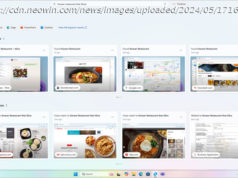Whether it’s sharing your Instagram feed with others, or streaming your favorite TV show, iPhone users can stream both (and more) via Airplay to Samsung TVs.
Apple makes it quite easy for users to become entrenched in its ecosystem. If you have an iPhone, chances are, you might have invested in an Apple Watch and AirPods. Similarly, if you buy a Mac computer, you can use features like Continuity and Handoff with your iPhone. You’ll also have access to iPhone apps like Messages, Mail, Notes, and FaceTime, and be able to easily transfer files over AirDrop.
That being said, TV sets are a notable category where Apple doesn’t have a presence. While the company does sell the Apple TV streaming box, Apple users will need to buy a TV from a different brand.
There are plenty of options to choose from when it comes to TVs, but Samsung TVs are among the most popular, offering a great balance between features and price. While Samsung and Apple products don’t always work well together, TVs are an exception. Modern Samsung TVs support AirPlay 2, enabling iPhone users to stream media and even mirror their phone screen.Stream from an iPhone to a Samsung TV using AirPlay
AirPlay is the easiest way to stream from an iPhone to a Samsung TV, provided you have a compatible television. Samsung TVs made after 2018 support AirPlay 2, and the full list of compatible TVs can be found on Samsung’s website. Before setting up AirPlay, make sure that your TV and iPhone are connected to the same Wi-Fi network. AirPlay won’t work over a mobile hotspot.
Follow these steps to enable AirPlay on your Samsung TV:
Using your TV remote, navigate to Settings on the Samsung TV.
Select „General“ (or „Connection“ on 2023 TV models).
Go to Apple AirPlay Settings and turn on the feature.