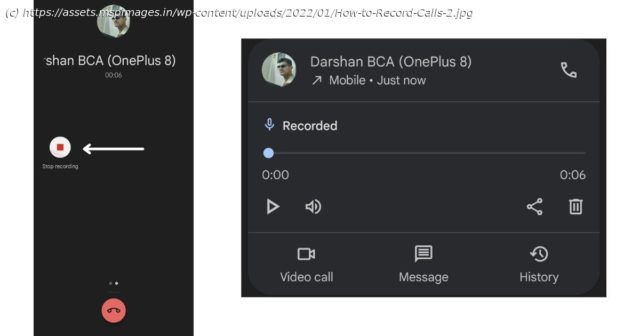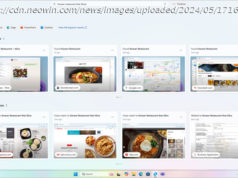On all Android phones, you can enable call recordings by default to record all your calls. Here is the easiest way to do so, with built-in call recorder.
A smartphone is called a “smart” phone because of the smart features it offers to the users. One such feature is the ability to record and store call recordings. Back when smartphones came out, we had to root the phone to record calls or even install a third-party app to record calls. Now that Android has evolved, most manufacturers have baked the feature into the phones itself. With many smartphone manufacturers using Google’s Phone app as their default Phone app as well, call recording on most of these phones are similar to use and enable. In India, the call recording feature is available to all users, however, if you are using this feature to record calls, the Phone app will make an announcement that the call is being recorded for both parties, as recording without consent is illegal in some countries. On some phones like the Samsung Galaxy series, call recording is not possible while using VoWiFi, which is a call happening over Wi-Fi. Call recording can be used for both incoming and outgoing calls. In this guide, we will take a look at how to record calls on OnePlus, Samsung, Vivo, OPPO, Realme and Xiaomi Android phones. Also Read: How to Hide Apps in Samsung, Vivo, OPPO, Realme and Xiaomi Android Mobile Phones? Note: The same steps can be used for an incoming call as well. You can open the phone app > Settings > Call recordings and on this screen.
Home
United States
USA — IT How to Record Calls on OnePlus, Samsung, Vivo, OPPO, Realme and Xiaomi...