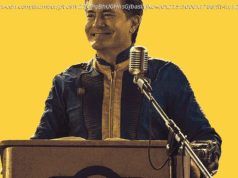Time to muscle up! Today’s biggest-screen notebooks are formidable, full-featured desktop alternatives for work and play alike. Here’s everything you need to know to choose the right 17-inch gaming rig or mobile workstation, along with our top lab-tested picks.
If you’re a big-picture sort of person, you need a laptop to match. You yearn for a notebook (the word «laptop» is a bit of a misnomer for these bulky thigh-crushers) that not only capably replaces a desktop PC, but also gives you an easy-on-the-eyes, panoramic view of your workspace or playing field. That means a 17-inch model, one with the largest popular screen size in the portable universe.
On the negative side, this screen size dictates a bulky machine—one that’s often too big for a briefcase, requiring a special laptop bag, backpack, or roller bag, and too heavy for more than occasional transport between home and office or cubicle and conference room.
Nor should you expect long battery life from a plus-size notebook. These machines are designed to run on AC power most of the time. If yours can endure unplugged for more than four hours, consider yourself lucky. (Just take a look at the runtimes of our favorites in the comparison table above.)
So, are these tradeoffs too much to suffer merely for a pleasing view? Are luggables just the large-print books of the laptop world?
No—they’re also the performance leaders. Their chassis accommodate the most powerful processors and graphics cards, the strongest cooling systems, the most memory, and multiple solid-state drives (SSDs) or hard drives for ample storage. They have plenty of room for all the ports you might need, as well as spacious, near-desktop-class keyboards with full keypads for numeric data entry.
Jumbo laptops aren’t for frequent fliers, but they fill a big niche. Let’s look at what they can do, and what to look for as you shop for one.
A few 17-inch laptops, such as the Acer Aspire 5 (A517-51G-8433), are general-purpose PCs for people who want an occasionally portable system with a large screen. Most, however, fall into one of two camps with diametrically opposed, but equally hardcore, audiences: mobile workstations, and serious gaming laptops.
With the exception that CPU muscle is a little less important while GPU strength is paramount, much the same applies to gaming rigs (also the stars of their own buying guide and roundup that’s worth checking out). They’re designed to play the latest and greatest titles at high speeds—at least 60 frames per second, double the rate recognized as providing smooth gameplay—with all the visual details and eye candy turned up to 11. Onscreen stuttering or tearing just won’t cut it. Lag can be fatal during a fragfest.
Whichever class of 17-inch machine you are considering, you’re likely drawn to it by the one big thing the two main types have in common: the screen. Let’s look at that.
In the 17-inch class, workstation and gaming laptops alike benefit from choosing the right screen type. A solid baseline pick would be an in-plane switching (IPS) or indium gallium zinc oxide (IGZO) panel, which gives you the sharpest colors and contrast, as well as the widest off-center viewing angles. Touch screens aren’t very popular in either class, with both gamers and workstation pros preferring the pixel-by-pixel control of a mouse.
Gamers often choose displays capped at 1080p resolution for high frame rates’ sake; fast gaming at 4K resolution requires a costly, top-of-the-line graphics processor (GPU) like Nvidia’s GeForce GTX 1080 (or two of them). By contrast, some workstation users enjoy the highest-resolution screen possible to mimic the desktop experience of multiple monitors or for editing 4K video. Some mobile workstations also excel at precisely matching what’s seen on screen to your finished work’s destined output, offering a choice of the web’s sRGB, print’s Adobe RGB, or cinema’s DCI P3 palettes or color spaces.
Most laptop LCDs have a refresh rate of 60Hz, redrawing the image on screen 60 times per second. That’s fine for the human eye—television is 30Hz and most movies 24Hz—and for 90-plus percent of applications and users, but not for fanatic gamers who’ve invested in graphics chips that can crank out more than 60 frames per second. Hence the availability of gaming laptops with so-called «high refresh» 120Hz or 144Hz displays. Shoppers in this stratosphere will also find some screens that support Nvidia’s G-Sync or (more rarely) AMD’s FreeSync technology, able to synchronize the refresh rate of the display on the fly to the GPU’s output for smoother appearances.
When it comes to CPUs, Intel parts teamed with discrete GeForce, Quadro, Radeon, or Radeon Pro graphics processors lead the popularity contest over AMD’s mobile Ryzen 5 and 7 chips with their integrated graphics. The most popular option for 17-inch gaming notebooks is Intel’s Core i7, in either 7th or 8th Generation guise (indicated by model numbers in the 7,000s and 8,000s respectively) with at least four processing cores. The mighty—and mighty costly—8th Generation Core i9 occupies the top of the market.
For mobile workstations, the Core i7 and Core i9 are joined by Intel’s Xeon processors, which offer support for server-style error correcting code (ECC) memory. Though outside the mainstream for ISV apps, ECC’s ability to detect and fix single-bit memory errors is a plus for scientific or financial computing jobs intolerant of even the slightest data corruption.
Regular, non-ECC RAM will serve just fine for most buyers, though. An allotment of 8GB of memory is the bare minimum for a gaming laptop, with 16GB preferable. (More than that’s not really necessary, unless you have buckets of money to burn.) Workstations have a heartier appetite for RAM, with 16GB a practical minimum and 32GB not uncommon; many models support a whopping 64GB or 128GB. In the case of a workstation portable, you’ll want to look into the specific RAM requirements of the applications you plan to run to gauge how much you should splurge on memory.
As for storage, look for one or two M.2 solid-state drives, often joined by one or two 2.5-inch hard drives—the SSD for the operating system and favorite applications, the roomier hard drive for games and data. Most performance-conscious portables use slightly quicker PCI Express (PCIe) rather than SATA solid-state drives. In connection with PCIe SSDs, you’ll often see the acronym «NVMe» (for Non-Volatile Memory Express) bandied around, as well as a few proprietary monikers, such as HP mobile workstations’ Z Turbo Drives. Both indicate the fastest SSDs. (See our guide to the best PCI Express NVMe SSDs .