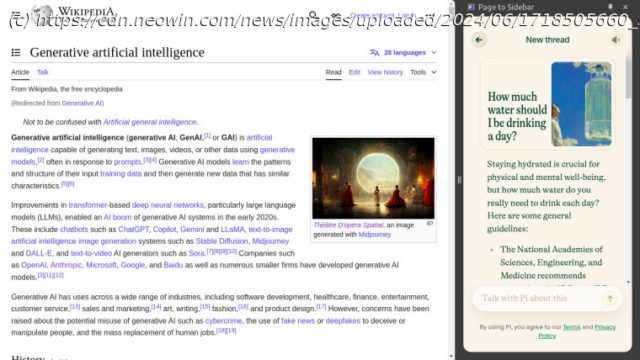In this guide, we set up the Chrome extension Page to Sidebar to give Chrome users an always-accessible artificial intelligence chatbot. This set up can help to level up your productivity.
It has been about 18 months now since OpenAI’s ChatGPT took the world by storm and since then we’ve had many more chatbots come onto the market including Google Gemini and Inflection’s Pi. On Android, you can just hold the home button and have Gemini pop up and you’ll be able to do something similar in iOS 18 with Apple Intelligence. On the desktop, though, things aren’t as intuitive, but this guide will show you how they can be.
Most of the AI chatbots have web app versions which you can access via browser tabs but this forces you to keep swapping back to those tabs when you want to use them. Ideally, you should be able to just have a chatbot sitting and waiting on the screen when you need to use it. With a certain Chrome extension you can get this setup.
The first thing you need to do is head over to the Chrome Web Store and install the Page to Sidebar extension. Once you press add to Chrome it will download and install and go to the collapsible Extensions menu.
Домой
United States
USA — IT Level up your productivity with this Chrome extension that enables always-ready AI