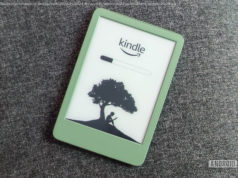Friends have the option to join a Group call just with the voice too, or toggle between video and voice if they aren’t camera ready.
Snapchat, the app popular with teens has introduced a new « Group Video Chat » feature that will make connecting with friends and family more fun.
« Today, we’re excited to introduce Group Video Chat on Snapchat!, » the company said.
Users can start the group chats with just a tap on the video icon. Up to 16 friends can video chat together at the same time, and each friend will receive a notification inviting them to join the call. If your crew is bigger, up to 32 friends can join a Group Voice Chat too. Tap the phone icon in a Group Chat to kick off a group voice call.
Friends have the option to join a Group call just with the voice too, or toggle between video and voice if they aren’t camera ready.
The company said in spring 2016, we introduced Video and Voice Chat as part of a large Chat update with the goal of making catching up on Snapchat feel less like texting and more like really hanging out. For example, that’s why when a friend opens Chat, their Bitmoji pops up to say « I’m here! » – and why your Chat conversations aren’t saved forever, by default.
Our community is making millions of call on Snapchat every day, and we’re excited to introduce Group Video Chat as a new way for Snapchatters to turn any group conversation into a real-time hangout at the tap of a button!
How to start a group call:
Simply enter an existing Group Chat, or create a new Group with the friends or family you’d like to see.
Tap the video icon to start a live group video call, or tap the phone button to start a voice chat. Each group member will be notified that they’ve been invited to a call.
When a group member opens the call, their name bubble will light up above your keyboard. This lets you know they’re on the group call, too.