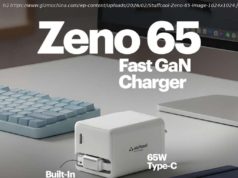Apple has revealed several new features that will be coming to Apple Watch with the WatchOS 5 software update. Some, though not all, of the new features
Apple has revealed several new features that will be coming to Apple Watch with the WatchOS 5 software update.
Some, though not all, of the new features were detailed during the company’s Worldwide Developer Conference 2018 so we have rounded them up to make it easy for you to find out what your Apple Watch will be able to do when the software update arrives in the Fall.
Here is what’s new in WatchOS 5. Activity and Workouts
Apple has introduced Activity Competitions so rather than just sharing your activity, you can challenge a friend like you can with platforms like Fitbit. Users will be able to start a seven-day competition with a contact where you will earn points based on the percentage of Activity rings you complete.
You’ll receive progress updates throughout the week on your standing and whether you are ahead or behind your competitor, as well as the score so you’ll know what you need to do to win that trophy.
You’ll get one point for every completed ring and you’ll be able to access the competition standing by swiping right from the activity ring screen. There is also a new Awards tab within the Activity app on your iPhone where you’ll find your competition victory trophies. Apple
A couple of new features have been introduced to Workouts too, with a new Yoga Workout available based primarily on your heart rate to give you a calorie burn breakdown for your downward dog, as well as a new Hiking Workout for tracking elevation and gaining calorie credit on those steeper hills.
Things have improved for runners too. They will be able to choose a target pace and get updates on whether you are ahead or behind, and rolling mile data has also been added. The WatchOS 5 update will introduce cadence data too, showing your steps per minute.
Additionally, the WatchOS 5 update will add automatic workout detection. Your watch will recognise when you’re moving and alert you to start the Workout app, crediting you for anything you’ve done before you hit start. It will also recognise if you end a workout but forget to end it on your watch, alerting you to stop the workout. Walkie Talkie app
Walkie Talkie mode is a new feature that does exactly what you’d expect – turn your Apple Watch into a Walkie Talkie so you can have an easy one-on-one conversation with someone who has a compatible Apple Watch with a tap. Apple
The Walkie-Talkie app on Apple Watch will suggest contacts you frequently call, text or email, after which users will need to send a one-time request to a contact inviting them to join. If they accept, you’ll then be will be able to talk to that person whenever you like.
The Walkie Talkie app will work over Wi-Fi and Cellular. Pressing the Talk button in the middle when in the Walkie Talkie mode will allow you to talk, while letting go will allow you to listen. Siri Face
Siri Face isn’t new to Apple Watch but there are some new features coming to it with WatchOS 5. Third party apps are being supported and Siri Shortcuts, a feature coming with iOS 12, will also be available on Apple Watch.
Siri Shortcuts will see predictive shortcuts appear on the Apple Watch based on your usual routine. For example, you might get a notification from Nike+ Run Club asking if you’re running today, or Citymapper asking if you want it to get you home. Apple
There will be no need to say “Hey Siri” either with the WatchOS 5 update. Instead, you’ll just need to raise your wrist and ask your question and Siri will kick into action. Interactive Notifications
Notifications have been improved with WatchOS 5 too. Rather than just receiving a notification that it is time to check in for your flight or alerting you that an Uber ride is finished, you’ll be able to respond within the notifications.
For example, you’ll be able to check into your flight, or rate your Uber driver, or change your table reservation to more people without needing to open a respective app. Notifications will also be smartly grouped together, as they will be on iPhone and iPad with iOS 12 so you see more without having to scroll as much. Apple
You’ll also be able to click on a weblink and see it on your watch. You won’t be able to browse entire websites but you’ll be able to look at a link sent to you without needing to get your iPhone out. You’ll also be able to schedule Do Not Disturb by setting it for a specific amount of time, or until you leave your current location. What’s new in iOS 12? Podcasts
Podcasts will be added to Apple Watch in WatchOS 5. Users will get notified when an upcoming episode is coming and Podcasts will automatically sync across your devices, allowing you to pick up where you left off on a different Apple device. You’ll also be able to use Siri to search for and stream any show available on Apple Podcasts.
On the subject of audio, third party apps are also being supported for background audio too so you’ll be able to add audiobooks for example. Other features…
Apple went into less detail on the other features coming to Apple Watch with WatchOS 5 but we have listed those coming below. Choose Wi-Fi network Customise Control Centre Add Stocks Memories in Photo face Wind direction and speed in Weather UV Index in Weather Add cities to Weather Air Quality in Weather New emoji picker Parkinson’s research API Scheduled Do Not Disturb Background audio mode Hindi localisation Install software updates tonight Improved API for workout tracking Customise World Clock Answer FaceTime video as audio Audio Controller API Combined notifications Student ID cards