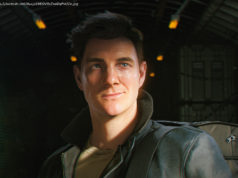Samsung’s latest Windows tablet comes with the Snapdragon 850 Processor—instead of Intel inside. It takes many design elements from the Surface Pro, and with bonus kicks like a Super AMOLED display and always connected LTE. But at $1,000 is the Samsung Galaxy Book 2 truly worth the price? We dive deeper to find out.
PCs are in era of transition. New breeds of 2-in-1 laptops have appeared, challenging the conventional models of how we use computers — along with ushering in new players in the space.
The Galaxy Book 2 fits that bill. Samsung’s latest Windows 2-in-1 looks like a Surface Pro, but comes with a Snapdragon 850 processor inside instead of Intel. Unlike previous failed attempts, the Samsung Galaxy Book 2 is part of the second wave of Qualcomm-powered Windows 10 machines. This time, they have a point to prove.
But at $1,000, is the Samsung Galaxy Book 2 truly worth the price? Let’s dive deeper to find out.
At such a high price, you’d expect for a super-premium design and build. Samsung delivers on that promise.
Flanking the Samsung Galaxy Book 2 is a soft aluminum finish that really pops. Its corners might be squarer when compared to the predecessor, but the metallic gray color and smooth finish just looks and feels stylish. Put up against the magnesium on the Surface Pro 6, the Galaxy Book 2 is striking. For the price, you get a solid build and a design that’ll stand out from the crowd at your local coffee shop.
There’s also the kickstand, which breaks up the smooth finish with side notches in the chassis. Taking inspiration from the Surface Pro 6, it opens and eliminates the need to fiddle with a keyboard cover when wanting to get busy. We found it was enough to hold back pressure when doing serious typing, and it was even firm enough to hold back our hands when applying significant pressure and inking on the screen.
Coming in at 0.30 inches thick and 1.75 pounds in weight, the Samsung Galaxy Book 2 is also thin and light. That is comparable to the Surface Pro 6, which is at 0.33 inches thick and 1.70 pounds in weight. It also is well off the original Galaxy Book, which was a tad lighter at 1.66 pounds. The weight means the Galaxy Book 2 is easy to throw in a bag and travel with.
The device also comes with a Windows Hello fingerprint reader, which juts out from the aluminum and camera on the right side of the Galaxy Book 2. It is not a convenient location to reach, but it accurately read our fingerprint 99 percent of the time, making logins quick and easy. The same goes for the 8-megapixel rear and 5-megapixel front cameras, which are accurate enough for quick photos, but won’t replace your DLSR (or even smartphone).
Though thin and light, the Galaxy Book 2 doesn’t spare in the ports and connectivity. On board are two USB-C ports, a microSD card slot, and 3.5mm headphone jack. All these are modern when compared to the Surface Pro 6’s aging USB-A and mini-DisplayPort.
There’s also a Snapdragon X20 LTE onboard, so long as you buy a plan from a carrier like Verizon, Sprint, or AT&T. It’s one of the best features on the Galaxy Book 2, as not only is it blazing fast but also allows for a solid internet connection anywhere you go. It makes using the Galaxy Book 2 in the train during a morning commute especially fun. LTE makes sitting down and catching up with emails and Slack messages easier than ever. Say goodbye to fiddling with Wi-Fi or worrying about cellular hotspots.
The detachable keyboard on the Samsung Galaxy Book 2 is included in the price, whereas the Surface Pro 6 keyboard is a separate $129 purchase.
It offers up a comfortable typing experience due to the solid plastic-feeling design. Unlike with the Surface Pro 6 or iPad Pro keyboard, there’s no fabric — and the deck feels more similar to a traditional laptop. Thanks to hidden magnets on the top of the keyboard and rubber bumpers it also holds solid to the screen when closed, making it the ideal protection solution.
When typing on the keyboard, there’s no bending or warping to deal with. The keycaps are especially smooth and provide solid room for travel when rolling through Word docs. Used in our quiet NYC office, the keyboard didn’t get loud or clicky when slammed down into the plastic chassis. It also is backlit in up to three levels, which is fantastic for typing in the dark.
You can, of course, connect the Galaxy Book 2 keyboard just like a Surface Pro 6. The connection is magnetic to the bottom of the device and will grab onto it with little effort. It also makes a super satisfying click, letting you know that you’re ready to go.
As for the S Pen, that too is included in the price, whereas it is $100 with the Surface Pro 6. The pen is like what is included in the Galaxy Note phones, except it is larger, longer, and can magnetically attach to the side of the Galaxy Book 2. It makes solid contact with the screen and works fine for drawing, scrolling webpages, and inking in PDFs. However, the plastic circular design doesn’t make it as overly as sophisticated and comfortable compared to the sturdiness of the Surface Pen.
The Galaxy Book 2 comes with a 12.0-inch Super AMOLED FHD+ display at 2,160 x 1,440 resolution, or 216 pixels per inch. As Samsung is known for, it’s an impressive display.
Unfortunately, we couldn’t get our colorimeter to work on the Galaxy Book 2 to test the display, as its drivers weren’t compatible with Windows 10 on ARM. Despite that, we were able to tell from the naked eye that the Samsung Galaxy Book 2 was beautiful and more than bright enough. When web browsing in our brightly-lit office, we didn’t need to turn the brightness levels past 35 percent to enjoy the wonders of the web.
It might be smaller and less pixel-dense than the Surface Pro 6, but we still felt an extra level of immersion, image quality and detail in shadows on the Samsung Galaxy Book 2. When watching episodes of South Park, the colors in the animations were bright and vivid, and blacks were especially deep and vibrant.
The two AKG tuned speakers also gave a similar immersive vibe. Facing the sides of the device, rather than the front, the springs from violins and vibrations from the piano were loud and clear. In a quiet office room, it made for a truly jazzy experience.
Still, we were bothered by the thick bezels flanking the sides of the display. It might be there for comfort when gripping the Galaxy Book 2 in tablet mode, but it is a growing problem with all 2-in-1s, including the Google Pixel Slate and Surface Pro 6. It just feels like wasted space, especially when the display is so beautiful.
Samsung ships the Galaxy Book 2 in Windows 10 Home in S Mode, which is talked up as helping performance and battery life. In our testing, we didn’t find that to be true. Starting in S mode, we were only able to run apps from the Microsoft Store and immediately ran into trouble. A few of our older accessories and HP printers couldn’t connect to the device at all. We also couldn’t run a number of our benchmarks in this mode. So, we switched to Windows 10 Home for free after a day and didn’t look back.
In S mode, Microsoft Edge and apps like Spotify OneNote, and Microsoft Office worked well enough for churning through our daily workflow. Light multi-tasking wasn’t a problem. Even with just 4GB RAM, there were no slowdowns, aside from the occasional reload in YouTube.
The device is powered by the Qualcomm Snapdragon 850, which, in our testing, shows some slight improvements over last generation’s Snapdragon 835.
Standard Windows 10 Home provided the same experience. Despite the use of highly controversial app emulation, we were able to plug in to a monitor and open several tabs in the browser to get through our workflow in Google Chrome. The Galaxy Book 2 cooperated for the most part but there was the occasional reload and freezing when opening multiple instances of YouTube and Trello.
Our benchmarks testing attests to the change in performance over the previous generation. Geekbench 4 netted the Galaxy Book 2 with a 2,291 Single-Core Score, and a 7,545 Multi-Core score.