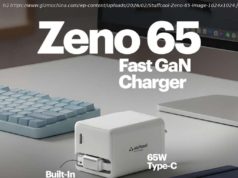As Microsoft continues to test a fix for a file deletion flaw in the Windows 10 October 2018 Update, another file management bug has reared its ugly head.
The October 2018 Update for Windows 10 is starting to look like a hot mess. A string of issues have marred the release, none more serious than a file deletion bug that left some users with missing files after applying the update. As Microsoft continues to test a fix for that issue, another file management bug has reared its ugly head.
Incompatibilities are one thing, and to some extent, a little bit of wonky behavior is to expected when major upgrades arrive. It comes with the territory of servicing so many different combinations of hardware. However, when updates start messing with documents and other files, then there is serious cause for concern.
This newly discovered bug involves file archives and how Windows handles the extraction process. Some users have complained that Windows will overwrite existing files on the hard drive without asking, if a file with the same name exists.
“I noticed that whenever I move something out of a zip, the ‘Do you want to replace these files’ dialogue never shows up, it just does it. I’ve reinstalled windows and it still does it. It’s only on the October update. Pretty nasty bug since you can accidentally overwrite a file and have no way of getting it back,” a user wrote on Reddit.
I managed to snag the October 2018 Update before Microsoft hit the pause button, and so I was able to test this for myself. What I saw was slightly different behavior than what some users have described. On my system, instead of overwriting an existing file with the one that’s being extracted, Windows simply left the existing file alone.
While this leaves the original file intact (yay!), it’s still an annoying bug (boo!). I never saw a dialog box warning me of the duplicate file and asking how I wanted to handle it. As such, it would be easy to assume that the archived file was extracted properly, when in fact it was not. Under normal circumstance, there should be a dialog box with three options: