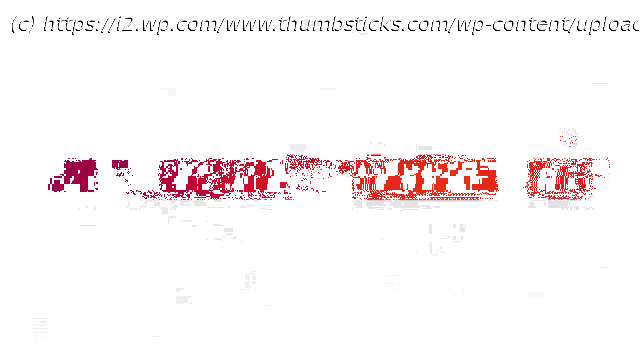Here’s what connection speed you need, plus a speed test and other hardware requirements, for Google Stadia.
Here’s what connection speed you need, plus a speed test and other hardware requirements, for Google Stadia.
Published
on
By
Here’s what connection speed you need, plus a speed test and other hardware requirements, for Google Stadia.
More details are starting to emerge on Google Stadia. Following today’s impressive – but impressively staid – stream, we now have a better idea of the burning questions about Google Stadia.
When Google Stadia was first announced, Google was very tight-lipped on a few things, including the pricing model. It was also keen to shout about the hardware behind it (custom AMD GPU! HBM2 memory! 10.7 TFLOP/s!) but was less forthcoming on the connectivity you’d need to make it work at the touted resolutions.
Now we know.
According to Google’s stream today, here are the resolutions (and other features) you’ll expect to receive at various connection speeds:
It’s important to point out a few things.
First of all, that just refers to the download speed. The recommended minimum for Google Stadia is 10Mbps download, 1Mbps upload, but it’s unclear what the upload requirements are for those various resolution levels.
Secondly, it’s a sliding scale. You’re not going to suddenly stop being able to receive 1080p with HDR if you drop down to 19.9Mbps. It’s more of a guideline. You might find, for example, if your bandwidth is 15Mbps, that you get better results playing at 720p with smoother frame rates. Other people might prefer to play at 1080p, but take the hit on that 60fps target.
The animation from the Google Stadia video presentation gives you more of an idea of what a moveable feast it could be. As is always the case with these things, your mileage may vary, but it’s nice to finally have some official guidance on bandwidth and performance.