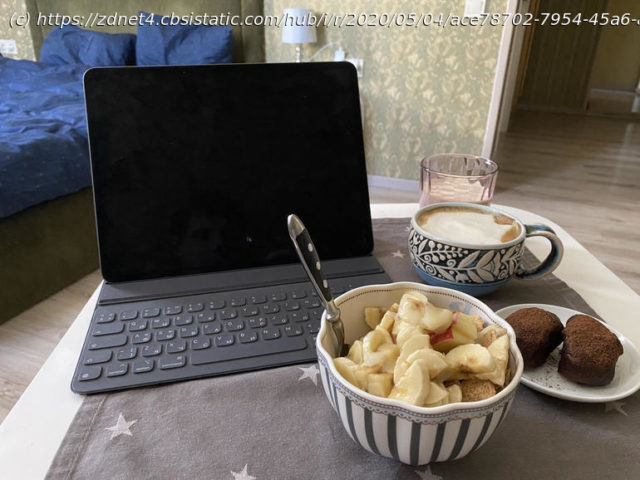Can the iPad with Magic Keyboard replace a notebook? That’s the wrong question. The right question is: What does it do for iPad Pro usability, over and above the Smart Keyboard? And is that usability worth the additional cost?
Let’s get the obvious out of the way: a Magic Keyboard and an iPad Pro costs as much as a MacBook Air. So why would a well-heeled user spend as much for an iPad Pro + Magic Keyboard instead of a more flexible MacBook Air? To understand that you have to understand the basis of the iPad Pro’s appeal to serious users.
Also: Apple updates 13-inch MacBook Pro, adds Magic Keyboard
I consider myself a serious and experienced user, with over 40 years of active computer use on a dozen different operating systems. While I gladly use the latest and greatest, I don’t geek out over feeds and speeds.
On the other hand, I’m not extremely picky either. If the wrong shade of Space Gray drives you nuts, I’m not your guy.
Functionality is my focus. As a writer my bottom line is to capture keystrokes. As an easily distracted human being, I need all the help I can get to focus. For the last two decades that has meant a 13-inch or smaller screen, sitting at a table, with perhaps a cup of coffee for company.
Which brings me to this two-part review. The first part is about the larger question of an iPad Pro with a fancy/expensive keyboard and trackpad.