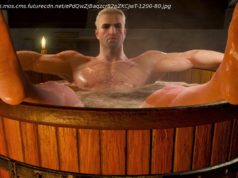Selling on eBay can be as simple as snapping a photo or scanning a barcode – we’ve run down the steps for you.
While eBay may have originally started as an online auction site in 1999, it;s since become Australia’s biggest ecommerce platform – one where you can buy and sell practically anything. The company hasn’t forgotten its roots, however, and (as has always been the case) you don’t have to be a business to offer your products on eBay, with tens of thousands of individuals also selling items (both new and used) every day.
And in 2020, the selling process is amazingly slick and streamlined, making it super simple for you to get rid of any unwanted clutter you’ve been collecting around the house to make some pocket money – as the saying goes, one person’s trash can be another person’s treasure.
Whether you’re looking to sell off a single item or have collected a few after a clean out, to get started all you need is an eBay account and either a laptop or mobile phone.
Creating an eBay account is free and can be done on a browser or via the eBay mobile app. After that, it’s just a matter of heading to the Sell or Selling tab on eBay’s website or app, respectively, to create a listing, then posting and monitoring it.
We’ve put together a quick step-by-step guide to demonstrate how easy it is.
You can log into eBay with your Google, Facebook or Apple accounts, or create a new account using just your email address. If it’s the last method you opt for, note that for security reasons and to help protect against fraud, you’ll need to enter credit or debit card details to complete the setup.
eBay’s desktop and mobile platform lets you immediately start creating your listing without needing to decide whether you’re an individual seller or an eBay Store – the latter is intended for dedicated, long term setups. If you’re just looking to make some extra cash by selling off things like old clothes, furniture, tech or other individual items, just start by selecting ‘List An Item’ on the app, or on PC type in the product description in the space provided on the Sell tab of the website.