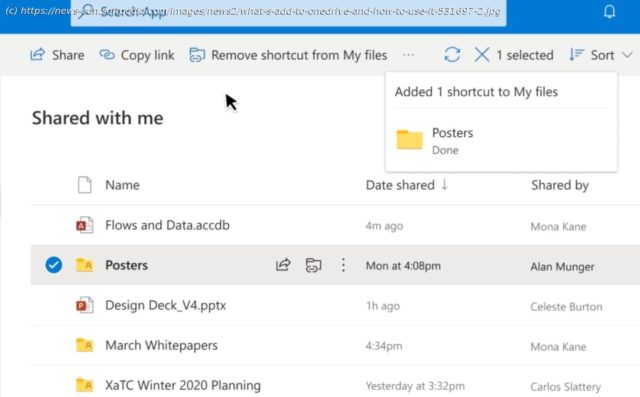Add to OneDrive is now generally available
OneDrive has become an essential part of Microsoft’s service arsenal, and the company keeps improving it occasionally with more features and improvements. One of the most recent updates received by OneDrive is a new feature that makes it so easy to work with files shared by other users. Called Add to OneDrive, this new feature is essentially a way to create a shortcut to the shared folder right in OneDrive, so basically, you’ll be able to find a specific file much faster by simply going to the My files section. “’Where can I find that file?’ It’s a question we’ve all asked our colleagues, our teams, and, most often, ourselves countless times but not anymore. Today, we are happy to announce our previously disclosed feature Add to OneDrive is now generally available. Now, instead of figuring out the who sent us that file or remembering the original location of the shared content, we can swiftly get back to the files we need, directly within our OneDrive,” Microsoft announced earlier this month. So technically, Add to OneDrive is a way to handle shared files much easier, and this comes in handy not only to consumers and people who use OneDrive occasionally but mostly to those who rely on this service for productivity tasks.