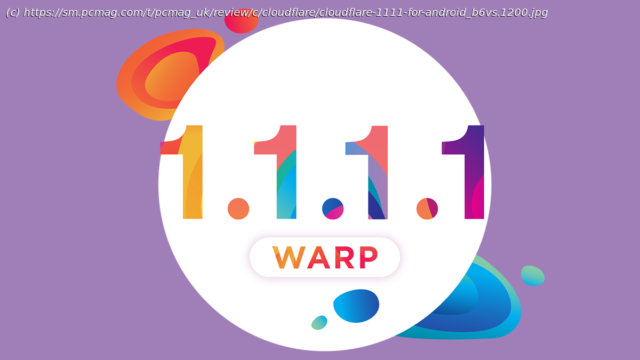Hides your DNS requests to protect your privacy
Cloudflare is best known for its network infrastructure and security technology, but its 1.1.1.1 DNS resolver is aimed squarely at consumers. This service hides your DNS requests, protecting important information from your ISP. The optional Warp feature seeks to improve your browsing speeds, while offering some—but not all—of the protections of a VPN. While 1.1.1.1 and Warp will improve your online privacy, we were surprised by the incompatibility issues we encountered with this product. What Is 1.1.1.1? It’s important to say at the outset that 1.1.1.1 is not a VPN. A VPN encrypts all your device’s data and sends that information to a server controlled by the VPN company. This process hides your true IP address and prevents your ISP—or any spy on your network—from monitoring your traffic. For more on VPNs, you can read our piece on what a VPN is and why you need one. Instead of concerning itself with all your traffic,1.1.1.1 only focuses on domain name system (DNS) requests. DNS is like a phone book translating human-readable URLs into machine-readable IP addresses. Normally, your ISP handles DNS resolution and can therefore monitor your online activities as a result. But not if you’re using 1.1.1.1, which takes over DNS resolution and thereby cuts snoopy ISPs out of the loop. Part of the argument for 1.1.1.1 and similar products is that VPNs are overkill for most people, and their protection comes at a high cost to performance. While a secure DNS resolver only secures DNS requests, the wide adoption of HTTPS means that much of your online activity is already encrypted. The situation for 1.1.1.1 gets a little muddier with the introduction of its Warp feature, however. Warp creates a secure connection to Cloudflare’s nearest server, and then out to the internet—much like a traditional VPN. Warp does secure your data from anyone on the same network as you and from your ISP, but it doesn’t hide your public IP address. The company says that Warp will always be free, as will its 1.1.1.1 service. The paid version of Warp is Warp+ Unlimited. This does everything that 1.1.1.1 and Warp do, but it also claims to provide a faster internet experience. When you connect to Cloudflare’s server, your traffic continues through the company’s internet infrastructure, perhaps providing your data a faster route to its destination. Subscriptions cost $4.99 per month. You can also get a free 1GB of data for Warp+ by getting other people to sign up via a special link. In our testing, we used both Warp, Warp+, and 1.1.1.1 individually. At $4.99 per month, Warp+ is significantly cheaper than most VPNs. In fact, the cutoff for inclusion in our roundup of top cheap VPNs is $9.00 per month. Note, however, that Warp+ and VPNs are still different products. A VPN’s goal is to prevent anyone from seeing your data, while Cloudflare seeks to provide improved, but not maximalist, privacy. VPNs also provide more control over where your data goes, and they sometimes include additional privacy tools, like multihop connections. Using the DNS Leak Test tool, I found that my IP address was hidden with Warp+ but not with 1.1.1.1 by itself. In both cases, the app successfully hid my DNS requests. Hands On With 1.1.1.1 We had no trouble installing 1.1.1.1 from the Google Play app store, although it’s worth noting that there are several lookalikes. Be sure you’re getting the app from developer Cloudflare, and not a knockoff. You can also install Cloudflare’s apps on iOS, macOS, and Windows. Bitdefender’s similar Yonly app is limited to mobile platforms for now. I’ll say right off the bat that I really like 1.1.1.1 and Warp’s branding. The site, the app icon, and the app itself lean heavily on striking multicolor blobs. In the DNS-only mode, these colors form a moving background that spells out 1.1.1.1. When Warp is enabled, a red-tinged color scheme spells out the name. It just looks great. When you first fire up 1.1.1.1, you’ll be warned that the app is installing a VPN profile—just as you are with Yonly. Although 1.1.1.1 uses VPN technology, it isn’t a VPN. But because it needs to create a VPN connection, you can’t use a separate VPN at the same time.