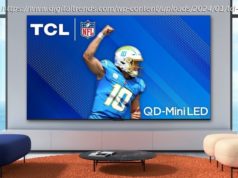From widgets to the Command Center to your Settings, here are all the ways to keep constant track of your battery life
The iPhone battery icon gives a useful estimate of its remaining power levels. Sometimes, though, you need to know exactly how much power your phone has left. On older iPhones, you can have the battery percentage display by default – and we’ll show you how. On newer models, there isn’t enough room in the status bar thanks to the notch, but there are shortcuts and widgets that make the percentage easy to find or display permanently. On the iPhone SE 2020, or on the iPhone 8 or earlier, you can have the battery percentage display permanently. Open the Settings app and the Battery menu. You’ll see an option for Battery Percentage.