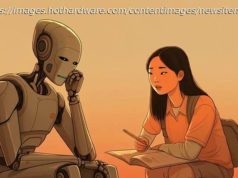Everything you need to know about the Google Lens app, including what it can do and how to use it.
Why you can trust Pocket-lint (Pocket-lint) – Google Lens is an AI-powered technology that uses your smartphone camera and deep machine learning to not only detect an object in front of the camera lens, but understand it and offer actions such as scanning, translation, shopping, and more. Lens was one of Google’s biggest announcements back in 2017, and a Google Pixel exclusive feature when that phone launched. Since then, Google Lens has come to the majority of Android devices – if you don’t have it, then the app is available to download on Google Play. What is Google Lens? Google Lens enables you to point your phone at something, such as a specific flower, and then ask Google Assistant what the object you’re pointing at is. You’ll not only be told the answer, but you’ll get suggestions based on the object, like nearby florists, in the case of a flower. Other examples of what Google Lens can do include being able to take a picture of the SSID sticker on the back of a Wi-Fi router, after which your phone will automatically connect to the Wi-Fi network without you needing to do anything else. Yep, no more crawling under the cupboard in order to read out the password whilst typing it in your phone. Now, with Google Lens, you can literally point and shoot. Pocket-lint Google Lens will recognise restaurants, clubs, cafes, and bars, too, presenting you with a pop-up window showing reviews, address details and opening times. It’s the ability to recognise everyday objects that’s impressive. It will recognise a hand and suggest the thumbs up emoji, which is a bit of fun, but point it at a drink, and it will try and figure out what it is. We tested this functionality with a glass of white wine. It didn’t suggest white wine to us, but it did suggest a whole range of other alcoholic drinks, letting you then tap through to see what they are, how to make them, and so on.