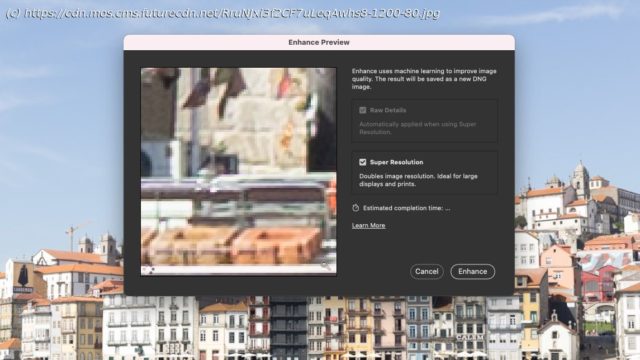Photoshop has a fancy new ‘Super Resolution’ tool that’s here to magically turn your 10MP photos into 40MP stunners. But does it work in practice?
Adobe Photoshop has been embracing the power of AI to a mildly terrifying degree recently, but now it’s getting something slightly less scary than neural filters – a new feature called Super Resolution. The handy new tool, which is now available in Camera Raw 13.2 and will be landing soon on Lightroom and Lightroom Classic, has a simple claim – to be able to double the resolution of your photos using machine learning, while improving their quality. This is a big deal for most photographers, particularly those of us who remember the early days of the megapixel wars. Back in the day (we’re old, okay?) you couldn’t go near a camera launch without the megapixel count of a camera being thrust at you. Four megapixels. Eight.12.18. We remember when the Canon EOS 5D Mark IV, with its 30.4MP sensor, arrived – that was it, the end of the resolution wars. From that point on, virtually any camera you could buy would offer enough resolution to do virtually anything with the images you wanted. That’s doubly true in the age of Instagram. Actually, it’s 25 times more true in the age of Instagram, as in most cases you only ever need to upload a 1080 x 1080 image – just 1.2MP’s worth of photography. Adobe doesn’t think resolution worries have gone away, though, which is why its new Super Resolution has made its way to Adobe Camera Raw. It advertises something simple – it will take an image (JPGs and raws are both supported) and doubles the number of pixels along the horizontal and vertical edges. Sceptics will be reaching for their “but it already does that” comments as we speak, but Super Resolution uses machine learning, theoretically allowing it to produce superior-quality results. But does it? We ran it through some tests to find out. Using the tool is simple. Use Adobe Bridge and open an image in Adobe Camera Raw (ACR), then right-click your image and click Enhance – or use CMD-Shift-D if you’re in a rush. The Super Resolution tool itself is a simple one – a lonesome checkbox marked Super Resolution, and the ability to click and hold on your image preview to see what ACR is going to do. Click Enhance (it’s good to see Adobe finally embracing the terminology of late-90s classic Enemy of the State), and your computer will whir away for a bit. Super Resolution is heavily dependent on your system’s GPU, so the more you spent on that, the faster your results will come. Of course, Photoshop, Bridge and Lightroom (other photo editors are available) have offered image upscaling for years, so what advantages does Super Resolution offer? Having read some breathlessly enthusiastic experiences, we eagerly set up a few comparisons and…results were variable, to put it mildly.
Home
United States
USA — software Why Photoshop's Super Resolution trick falls short of its promise – for...