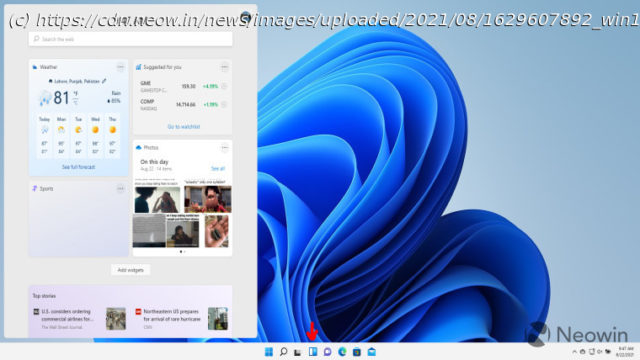Microsoft has significantly revamped the widgets experience in Windows 11, and it’s clear that the company wants to make it a native and integral part of the OS. However, the UX needs to be improved.
Windows 11 is under active development with a general release date somewhere around the end of the calendar year. For those interested in giving the operating system a go before then, now is a good time to enroll in the Dev or Beta channels in the Windows Insider Program. While the OS is still under development, we have started taking a closer look at some of its features and capabilities, and also comparing how it stacks up against its predecessor. Although some of these might change depending upon feedback from Windows Insiders, the idea is to give our readers who have not used Windows 11 yet a hint as to what to expect come the OS’ global launch. A couple of days ago, we took a deep-dive into the Windows Search functionality, and today, we’ll be taking a closer look at widgets. For the purpose of this hands-on, we’ll be taking a look at Windows 11 build 22000.160 released just a couple of days ago versus a publicly available up to date Windows 10 (version 21H1 build 19043.1165). Before we discuss widgets in Windows 11, it is important to note that the feature debuted quite recently on Windows 10. It is called “News and Interests” on the OS and can be accessed from the taskbar. As the name suggests, it’s essentially a news feed that sits on the right side of your taskbar by default, and shows you the weather. However, when you hover or click on it, it expands in a fly-out window (screenshot above) showing you the weather, news, scores from sports, stock market trends, and more. You can click on the three-dotted menu on the top-right corner to manage your interests and can also click on the “expand” icon next to that, which will open the “My Feed” tab in Microsoft Edge. This will essentially show you the same information but in more screen estate. The same will happen if you want to view a particular item in more detail. It will always open in Edge and not respect your browser preferences. If we move to Windows 11, the launch experience is quite different.