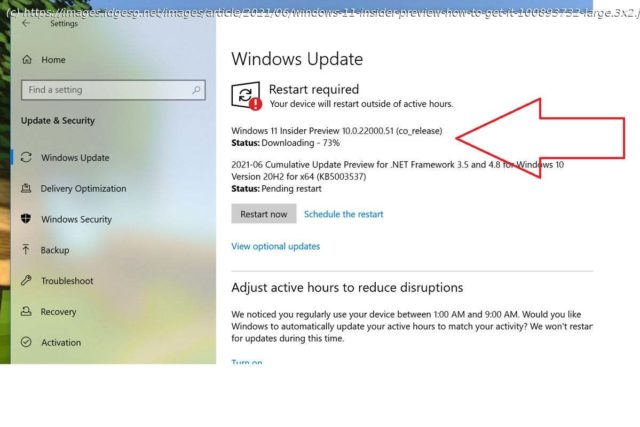Microsoft has released the first official beta of Windows 11. Here’s how to get it, either via Windows Update or a downloadable ISO file.
Microsoft has released the first official builds of Windows 11. Here’s how to get Windows 11 and try it out for yourself. You’ll need two things: first, a PC that meets the minimum hardware specifications of Windows 11. Second, you may need to join the Windows Insider program so that your PC can receive the first beta or Windows Insider builds of Windows 11. As of August 19, though, there’s a second way to receive a Windows 11 beta build: by downloading an. ISO file. (Remember, the Windows 11 beta is beta software. We’d advise that you do not run it on a primary/work PC without understanding that a bug could, in the worst case, render it inoperable.) We would also very much encourage you to read our earlier story on the Windows 11 minimum hardware specifications, download Microsoft’s app, and check to see if your PC is eligible to upgrade to Windows 11. If it’s not, there’s one loophole that may see you through to Windows 11, which we’ll explain as part of our next section. For more on Windows 11, make sure to bookmark PCWorld’s Windows 11 FAQ as well as our Windows 11 superguide, too. Microsoft’s Windows Insider program is the beta program for its operating system. As an Insider, you have the opportunity to try out new code before everyone else does.