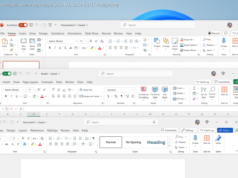These lab-tested mice are fully compatible with Apple desktops and laptops, and they’ll give you a competitive edge in esports, first-person shooters, and MMOs.
You need to be careful when buying a gaming mouse for your Mac. The problem? You can’t tell whether most of them are fully compatible with macOS just by looking at the box. In fact, you can’t even tell by plugging them in. It’s only when you dig down into their deeper features that you’ll test the boundaries of their compatibility. To make sure you get the most bang for your buck, we’re going to break down what makes a gaming mouse right for Mac. Mac or PC, the Basics Don’t Change Your basic needs from a gaming mouse don’t change whether you’re playing on Windows or macOS. It should feel light and well-balanced in your hand, with easily accessible buttons and a comfortable chassis that encourages an ergonomic grip. Other perks include RGB lighting and the ability to customize a mouse to work with specific games as needed. There really aren’t any gaming mice made to work exclusively with Macs—at least not that I’m aware of—so assessing these features is functionally the same across both platforms. If a mouse has a great shape, it has a great shape. Gaming mice always adhere to the core five-button mouse layout: left click, right click, a clickable scroll wheel, and two side buttons. Sometimes they have more buttons and options, but those are always there and usually in the same spots. Most games (and a lot of other apps) call for all these buttons. Apple’s Magic Mouse 2 and Magic Trackpad 2 are great productivity tools with unique advantages, but gesture controls won’t help you win teamfights in League of Legends. As for compatibility, every mouse I’ve reviewed in the last three years has been able to at least connect with a Mac, either wirelessly or using USB, and scroll or click without any extra hassle.