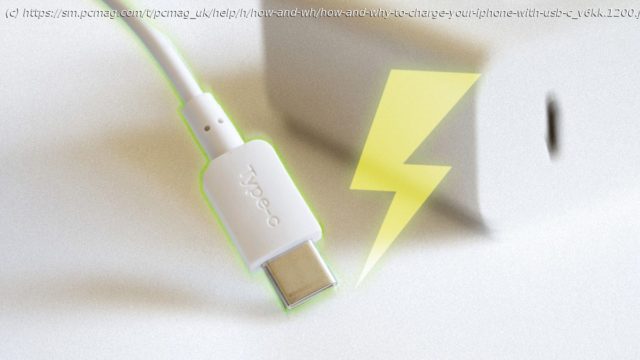No, the iPhone hasn’t yet ditched its Lightning port. But here’s why you should consider getting a USB-C charger for your Apple device now—and some of the best ones to consider.
No one wants to sit around and wait for their phone to charge. When your precious iPhone runs low on battery, you simply want to plug it in, suck in as much power as rapidly as possible, and get on with your day. The thing is, not all charging bricks are created equal—some charge faster than others. So how do you ensure you get the fastest charging speeds? One easy fix is to ditch the slow Apple charger (which has a USB Type-A port on the charging block) and upgrade to a more powerful plug with a USB-C port. Should You Use USB-C to Charge Your iPhone? Yes, we know that even the latest iPhones still rely on Apple’s Lightning port for charging. But what you plug the other end of the cable into matters. For instance, that old USB Type-A, 5-watt (5W) power brick that came with your iPhone a few years ago isn’t going to do you any favors—particularly since Apple ships its newer iPhones with a Lightning-to-USB-C cable. Many of the best iPhone chargers offer much faster charging rates and, by no coincidence, rely on the USB-C standard. Choosing an adapter with more power is a good idea because the newest iPhones can benefit from that extra juice. For instance, the iPhone 13 Pro can achieve wired charging speeds of 20W or higher, while reports indicate the iPhone 13 Pro Max can reach speeds up to 27W with the right charger. Switching from a lower wattage charger to a higher wattage charger typically boosts the rate at which a charge is pushed into a device’s battery. This depends on circuitry in both the charger and the device. The higher the wattage, the higher the charging rate, or “speed” if you will.