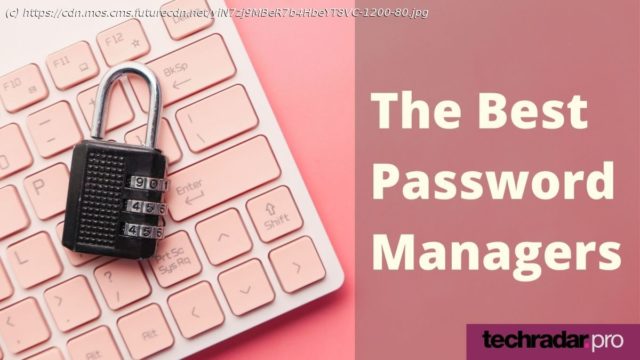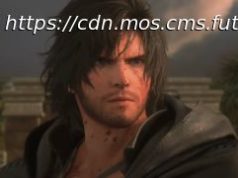Best password managers for: encrypted files✔ For free✔ Cross-platform support✔ Families✔
A simple way to stay safe from hacking when using your online accounts is by using one of the best password managers listed below in addition to antivirus software, and a virtual private network for an added layer of security.
If you’re looking for an easy way to manage your online logins, using one of the best password manager options in this article can help. As an extra level of safety, consider using an physical security key and an online security suite for a full suite of digital defences.
We all have many online accounts, but it’s often easy to fall into the habit of reusing the same password for multiple sites and services. It might be convenient, but it also leaves you in danger of a very real cybersecurity issue that could affect work and personal files alike.
Getting one of the best password manager choices has never been more important, especially as more and more of us are embracing a remote working life that splits time between the home and office.
Here’s our pick of the services we think offer the top features and value for users when it comes choosing the best password manager selections. And if you’re looking for something to boost your workplace security, we’ve also looked at the best business password manager options around.
As one of the most popular password managers in the world, Dashlane (opens in new tab) is a capable password manager for a single device, capable of storing unlimited passwords (50 for a free account) in a secure vault with multi-factor authentication, Like LastPass, it can do much more than just fill in passwords for you; it can also store all kinds of information and fill out forms with delivery addresses and contact details automatically.
So far so good, but Dashlane’s premium service is even more impressive. Not only does it let you synchronize all your passwords across all your devices (both desktop and mobile), it also monitors the dark web for data breaches and sends you personalized alerts if any of your stored details appear in a batch of stolen data.
There’s secure file storage too (ideal for scanned ID documents, insurance policies and receipts) and even a VPN (opens in new tab) for browsing the web more securely via Wi-Fi hotspots.
Unsurprisingly, all of this comes at a price, and Dashlane’s premium plan is one of the most expensive options around, but the extra services (plus remote account access and priority support) do justify the cost.
Read our review of Dashlane
LastPass password manager (opens in new tab) is easy to use, super-secure, packed with features, and offers both free and premium tiers so you can choose the option that suits you best. No wonder it’s one of the most searched for and popular password managers available!
All data is stored using AES-256 bit encryption with PBKDF2 SHA-256 and salted hashes to keep it secure – and this isn’t limited to passwords either. You can also store credit card details and delivery addresses so they can be entered automatically when you’re shopping online, plus encrypted notes, details of insurance policies and much more besides.
The free version of LastPass is superb, but premium accounts are very reasonably priced and offer an extremely useful extra feature: the ability to log into apps on your phone. Very few password managers offer this, and it could prove invaluable if you ever lose your phone, preventing people from accessing your emails and social media.
One of our favorite LastPass features is its support for multi-factor authentication, which helps protect you from phishing attempts by requiring an additional form of authorization to log into your accounts, such as a code generated by a mobile app or a fingerprint scan. Although it’s becoming more widespread, not all sites and services offer this yet, so having all your logins secured in a vault that’s protected this way is a real boon.
Do note, though, that LastPass Free users will have to choose whether they want their accounts on mobile or desktop, with the company saying it will only include access on unlimited devices of one type.
Read our review of LastPass
Newcomer NordPass (opens in new tab) is part of NordSec suite of products that also includes NordVPN (opens in new tab). Nordpass offers a very capable password manager with browser plugins for Chrome, Firefox, Edge, Opera, Brave, and Safari, as well as desktop apps for Windows, macOS, and Linux, plus iOs and Android mobile devices.