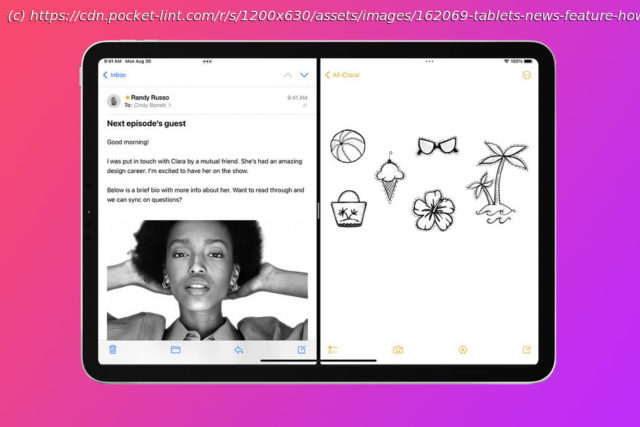A quick how to on splitting your iPad’s screens to allow you to work across two apps at the same time.
Why you can trust Pocket-lint
(Pocket-lint) – There was a time when it wasn’t possible to split the screen on your iPad and work on separate apps at the same time, but that all changed when multitasking was introduced in iPadOS 15.
Since September 2021, it’s been possible to run two apps side-by-side on iPad, as well as have one app in a floating window alongside another app. Both allow you to work across Notes and Mail for example, or browse Safari, whilst messaging a friend. It’s great for working efficiently, rather than constantly having to jump between apps.
Here’s how to split screen on iPad.
iPad tips and tricksHow to multitask on iPad
There are a couple of different ways to multitask on iPad, as we mentioned. We will take you through both the main ways of splitting your screen so you can choose which way is the right way for you and what you are planning to do.
Which Apple iPad is best for you? iPad mini vs iPad vs iPad Air vs iPad Pro
By Britta O’Boyle
·
10 March 2022
Apple iPad mini vs iPad vs iPad Air vs iPad Pro – our guide to the differences between old and new iPads to help you decide which is the best for you.