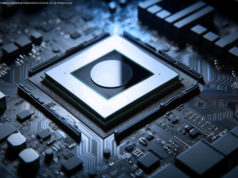Confused about the report and exit group feature of WhatsApp? Learn the difference between them in simple words, with all questions answered.
Besides its new privacy policy, WhatsApp allows you to gain control over connected groups so you can manage them effectively with tools like reporting and exiting. If you feel confused between the two and are concerned about their aftereffects on your WhatsApp account, today we will clear the confusion around Report and Exit a WhatsApp Group, and explain everything to you in simple words through this explainer. Furthermore, you can check out our detailed guide on Hiding WhatsApp Status from a specific contact.
This guide will help you to clear out all your confusion around the Report and Exit feature on WhatsApp. Hence without further delay, let’s get started.
If you’re tired of receiving fake news, rumors, spam messages, incorrect information, or questionable content on a WhatsApp group, you can report it to WhatsApp to investigate and remove its existence. Here’s how:
1. Go to the WhatsApp group that you wish to block and tap on the three-dot icon in the top-right corner.
2. Next, tap on More and press the Report option to report the selected WhatsApp group.
3. Finally, tap on the Report button to confirm your action. You can also check the ‘Exit group and Delete Chat option’ to automatically delete all the group chats and exit the group once you’ve reported it to WhatsApp.
4. Alternatively, you can tap on the Group name and scroll down to the bottom to press the Report button.
When you report a group, its last five messages will be forwarded to WhatsApp for close inspection to determine any violation of the community guidelines. On an account of violation, the entire WhatsApp group will be deactivated to prevent any further communication among the participants.
However, WhatsApp will only go to such lengths when the severity involved is very high such as the presence of malicious and critically questionable content inside the group. Otherwise, in most non-severe cases, the reported group is placed on monitoring and the group might still remain present even after you’ve reported it. It is only under the condition of multiple group reports that WhatsApp may decide to finally deactivate it.
Besides reporting a WhatsApp group, you can exit it using the in-app features if you find it annoying and non-useful. Upon a successful exit, your Whatsapp account will be removed from the group and you shall receive no further notifications from it. You can consider it similar to deleting a WhatsApp chat. Follow these steps to exit and delete a WhatsApp group:
1. Go to the desired WhatsApp group and tap on the three-dot icon in the top-right corner to access more options.