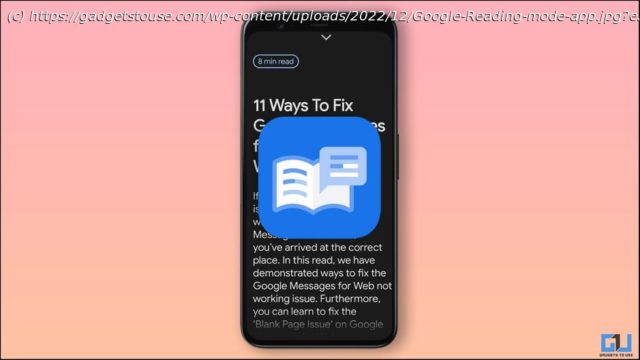This article guides you through the quick ways to use the Google Reading Mode App, and read web content with ease.
Reading Mode App by Google allows you to turn long content from apps or websites into a format that’s easier to read. This mode can be used by all but has been specially designed for people with low vision, blindness, and dyslexia. It increases the font size, contrast, etc of the text to make it easy to read. Let’s explore how you use the Google Reading Mode app, with tips and tricks. Alternatively, you can also check out our article on reading Aloud a Webpage on a Phone and PC.
Here is how you can use Google Reading Mode on your Android smartphone with ease.
1. Download the Reading Mode app from Google on your phone.
2. Go to your phone Settings and navigate to Accessibility.
3. Here, tap on Downloaded apps.
4. Now, Turn On the Reading Mode toggle.
5. Once enabled, you will see a Bubble icon present on the corner of your screen.
6. Go to the webpage that you’d wish to read and tap the Chat bubble.
7. It will try to read out the content of that page for you.
Here are some cool tips and tricks to make the best out of the Google Reading Mode app on your phone.