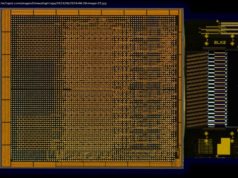From simple to extreme, here are some tips to make your Pixel Watch’s battery last longer
After a prolonged gestation, Google’s first in-house-designed smartwatch, the Pixel Watch, finally arrived last October. This exciting new extension to the Pixel ecosystem served up a clean design, exclusive Fitbit integration on Wear OS 3, and the promise of 24-hour battery life. Except, for many users, that last promise just hasn’t held up.
Even in the run-up to the Pixel Watch’s release, there were concerns about its battery life. For one, it relies on a relatively ancient (by consumer technology standards) chipset: Samsung’s 10nm Exynos 9110 from 2018. By comparison, the Pixel Watch’s nearest rivals – 2021’s Samsung Galaxy Watch 4 and 2022’s Samsung Galaxy Watch 5 – both run on far newer and more efficient silicon: the 5nm Exynos W920.
In practice, battery life on the Pixel Watch has proven volatile at best, with different use cases highlighting just how much of an impact turning a single setting on or off can have on battery performance, especially when the cell at work (294mAh in the Pixel Watch) is so relatively small.
Whether you’re simply scratching your head on how to approach extending your Pixel Watch’s battery life or you’ve tried everything you can think of and are looking for some new ideas, our roundup of Pixel Watch battery-extending tips will undoubtedly have something for you.
The tilt-to-wake feature is the setting that allows your Pixel Watch to detect when you’ve turned your wrist to glance down at the watch, at which point it makes sure to light up the screen so you can check the time.
If you’re willing to forgo this convenience – meaning the watch doesn’t have to constantly check for motion and orientation to decide whether it needs to turn the screen on – you can disable it in four easy steps.
The AOD or always-on-display feature ensures that the screen is always on, meaning you don’t need to tilt the watch, press a button or tap the screen to wake it up in order to check the time
As you might expect, keeping the screen on all the time unquestionably impacts battery life, but it’s easy enough to disable.