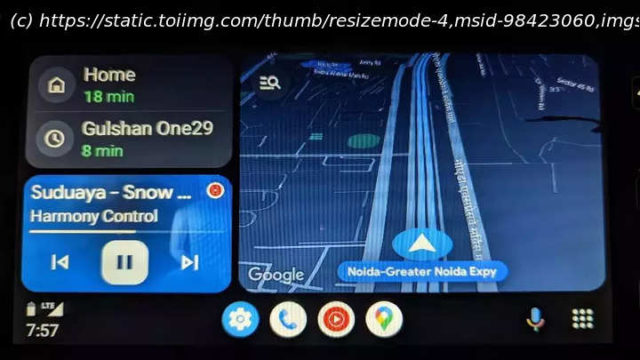Google has recently rolled out the latest Android Auto Coolwalk update that finally brings a two-part interface to the car companion service. Additionally, it also improves the overall user experience. The good news is that there’s a way to customise the Android Auto a bit to further make things easily accessible while driving.
If you own a car and an Android smartphone, then Android Auto is your go to car companion app to keep you connected in a distraction-free way while driving. Android Auto provides users notifications, access to apps, music services, Google Maps and allows them to make and take calls and that too using built-in Google Assistant service. Now, Google has recently rolled out the latest Android Auto Coolwalk update that finally brings a two-part interface to the car companion service. Additionally, it also improves the overall user experience. The good news is that there’s a way to customise the Android Auto a bit to further make things easily accessible while driving. For instance, the orientation of the Coolwalk interface can be changed to bring notifications and assistant access closer to the driving side.