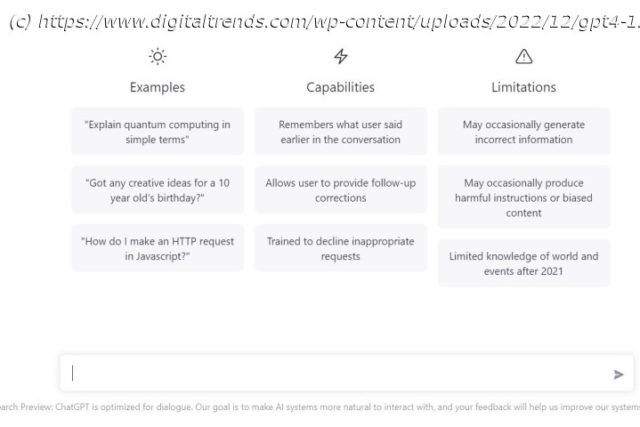The ChatGPT chatbot by OpenAI is taking the world by storm. Here’s how to use it and everything you need to know about AI text generation with GPT.
ChatGPT has continued to dazzle the internet with AI-generated content, morphing from a novel chatbot into a piece of technology that is driving the next era of technological innovation. Not everyone’s on board yet, though, and you’re probably wondering: what’s all the fuss about?
Made by OpenAI, well-known for having developed the text-to-image generator DALL-E, it’s currently available for anyone to try out for free. Here’s what ChatGPT is, how to use it, and how it could change the future of the internet.What is ChatGPT?
ChatGPT is a natural language AI chatbot. At its most basic, that means you can ask it any question, and it will answer.
As opposed to a simple voice assistant like Siri, though, ChatGPT is built on what is called an LLM (Large Language Model). These neural networks are trained on huge quantities of data for deep learning. This is implied in the name of ChatGPT, which stands for Chat Generative Pre-trained Transformer. In the case of the current version of ChatGPT, it’s based on the GPT-3.5 LLM.How to use ChatGPT
First, go to chat.openai.com. If it’s your first time, you’ll need to set up a free account with OpenAI before getting started. You have the option of choosing an easy login with a Google or Microsoft account, or just entering your email address. You’ll be asked next to enter a phone number; however, keep in mind that you cannot use a virtual phone number (VoIP) to register for OpenAI. You will then receive a confirmation number, which you will enter on the registration page to complete the setup.
Once you see some housekeeping rules about ChatGPT, including potential errors in data, how OpenAI collects data, and how users can submit feedback, you know you have successfully registered — you’re in!
Using the ChatGPT chatbot itself is fairly simple, as all you have to do is type in your text and receive the information. The key here is to be creative and see how your ChatGPT responds to different prompts. If you don’t get the intended result, try tweaking your prompt or giving ChatGPT further instruction.
For example, inputting “explain how the solar system was made” will give a more detailed result with more paragraphs than “how was the solar system made,” even though both inquiries will give fairly detailed results. Take it a step further by giving ChatGPT more guidance about style or tone, saying “explain how the solar system was made as a middle school teacher.”
You also have the option for more specific inputting requests for an essay with a specific number of paragraphs or a Wikipedia page. We got an extremely detailed result with the request “write a four-paragraph essay explaining Mary Shelley’s Frankenstein.” And remember, ChatGPT is great at making tweaks to previous answers, so you can always ask for more detail, to rewrite something, or ask further questions.
If there is enough information available, the generator will fulfill the commands with accurate details. Otherwise, there is potential for ChatGPT to begin filling in gaps with incorrect data. OpenAI notes that these instances are rare, but hallucinations certainly do happen. The brand also notes that ChatGPT, which uses the GPT-3.5 LLM (large language model), currently has “limited knowledge of world events after 2021.”
Even so, you have the option to input queries continuously until you close your browser or reset the thread to clear your previous requests. You also have the option to use ChatGPT in dark mode or light mode.
Unlike Bing Chat, which can now generate images with Bing Image Creator, ChatGPT only works with text.Is ChatGPT free to use?
Yes, the basic version of ChatGPT is completely free to use. There’s no limit to how much you can use ChatGPT in a day, though there is a word and character limit for responses.
It’s not free for OpenAI to continue running it, of course. Estimates are currently that OpenAI spends around $3 million per month to continue running ChatGPT, which is around $100,000 per day. Beyond the cost of the servers themselves, some egregious information has recently come out about what else has been done to train the language model against producing offensive content.
OpenAI has also recently announced a new paid, premium version of its chatbot, called ChatGPT Plus. It’s not available just yet, but you can currently only join the waitlist, and the eventual price will be $20 per month. ChatGPT Plus will provide access even during peak times, faster responses, and first access to new features like GPT-4.
Outside of the ChatGPT app itself, many apps have announced partnerships with OpenAI using the ChatGPT API. These include Snapchat, as well as the extensive integration in the Microsoft 365 suite of apps. There’s even a way to replace Siri with ChatGPT on your iPhone and some useful mobile apps like Perplexity AI.
Just remember — ChatGPT doesn’t currently have an official mobile app available. Many of the apps you’ll find in app stores are scams, including ones you’ll find in Google Search results.Who created ChatGPT?
ChatGPT was created by an organization called OpenAI, a San Francisco-based AI research lab.