Google Bard is Google’s latest chatbot development designed to compete with the likes of ChatGPT. Here’s everything you need to know about how to use it.
Google Bard is a new chatbot tool launched in the wake of all the buzz around generative AI, inspired by the likes of ChatGPT. Bard is designed to simulate conversations with a human and uses a combination of natural language processing and machine learning, to provide realistic, and helpful responses to questions you might ask it.
In theory, Bard may one day be integrated into websites, message platforms, applications on desktop and mobile, and a range of digital systems. Google’s roll-out has been troubled from the get-go, but it’s slowly opening up access to more and more people.What is Google Bard?
Google Bard is Google’s answer to ChatGPT. It’s an AI chatbot with many of the same functions that could theoretically eventually augment Google’s own search tools (much the way Bing Chat is now using GPT-4), as well as provide automated support and human-like interaction for businesses. As of now, though, it’s a separate product from Search.
It has been under development for some years and uses LaMDA (Language Model for Dialogue Applications) technology. It’s built on top of Google’s Transformer neural network architecture, which was also the basis for other AI generative tools, like ChatGPT’s GPT-3.5 language model.
It’s not Google’s first work on AI, though the company seems to have been beaten to the punch by ChatGPT and OpenAI.
A recent report, however, indicated that Bard was trained using ChatGPT data without permission. Google has denied this accusation, though CEO Sundar Pichai has stated that Bard will soon get updated to be more competitive with ChatGPT, calling it a “souped-up Civic compared to ChatGPT.
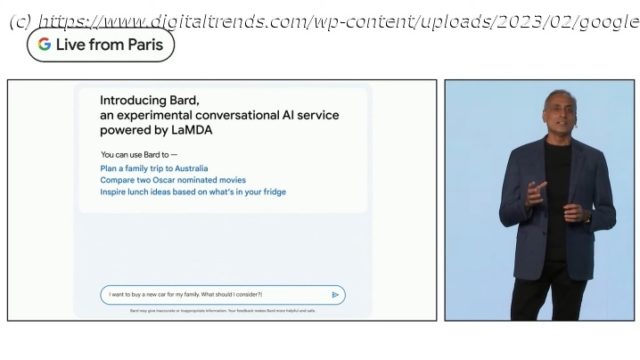
![Samsung adding dust resistance to Galaxy Z Fold 6 and Flip 6, full specs & features leak [Gallery]](http://nhub.news/wp-content/uploads/2024/07/thumb22f44423b55e226621b11aefaffab887-238x178.jpeg)




