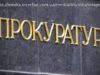What is GeForce NOW? Put simply, it’s NVIDIA’s cloud gaming service. If you’re interested in learning more, this guide breaks it all down.
What is GeForce NOW? To put it simply, it’s NVIDIA’s cloud gaming platform. You use it to stream games to other devices using NVIDIA’s hardware. Letting you play games with high graphics settings without needing a high-end PC.
If you’re looking to learn more about NVIDIA GeForce NOW, this guide breaks it all down and attempts to answer any questions you may have. This is an ongoing piece of content and will be updated accordingly when there are changes to the service.What is NVIDIA GeForce NOW and when is it available?
As noted above GeForce NOW is NVIDIA’s answer to a cloud gaming platform. It’s been working on it for a few years now, though it has only ever been available as a closed beta.
That all changed in February of 2020 when NVIDIA finally launched the service out of beta and made it available to everyone.
So when is it available? Right this very moment. You can sign up for the service whenever you have time and immediately start playing games. Keep in mind that GeForce NOW may not be available in your region.
Officially, the service has only launched in the US and in Europe. Though NVIDIA also states that the service is up and running through alliance partners in Russia, Korea, and Japan.How much does it cost?
There are two tiers of GeForce NOW that are available. One of those tiers is free of charge. So you can sign up and enjoy games at absolutely no charge. Save for the cost of the game itself.
There is also the Founders tier. This tier used to cost $5 a month but has now been bumped up to $10. A change NVIDIA made earlier this year. It gives you extra benefits over the free tier. So in addition to paying for your games, you also have the $9.99 monthly fee to pay. The good thing is that if you are grandfathered in, meaning you’ve subscribed to GeForce NOW as a founder since it was $4.99, then you can keep that monthly price as long as the subscription never lapses.
As it stands now, it’s the exact same cost as Stadia Pro. It works off of your existing hardware. Whether that be a phone, a PC, or a tablet.
NVIDIA has now announced a third tier of the GeForce NOW membership with the RTX 3080 tier. Which costs $99.99 for a six-month membership subscription. Enabling RTX 3080 gaming rigs with RTX ON, two additional hours on the session length for a total of 8 hours, and up to 120 fps on PC, Mac, Android, and iOS apps, as well as other benefits.
NVIDIA GeForce NOW RTX 3080 tier memberships are now available without a waitlist. Meaning you can subscribe and gain access immediately to start streaming games.
NVIDIA has finally added the ability to subscribe to the RTX 3080 tier on a monthly basis. So you can now pay to subscribe for $19.99 a month instead of $99.99 for 6 months.
NVIDIA has just announced the new Ultimate plan at CES 2023, which provides RTX 4080 GPU performance. All RTX 3080 plan subscribers are being bumped to this plan automatically, with new signups being made available as of January 3, 2023.What devices does GeForce NOW support?
Quite a few, actually. GeForce NOW was designed to work with a wide range of different hardware.
That means you can use it on just about anything. Including a potato PC. Specifically, you can use it on Windows-based desktops and laptops, as well as on Chromebooks. So, if you’ve always dreamed of your computer playing high-end games but it just didn’t have the specs, now that doesn’t have to limit you.
It can also be played on Android smartphones, as well as iOS smartphones via Safari. It’ll work on the NVIDIA SHIELD and on Mac desktops and laptops too. The only requirements for Android are that it have at least 2GB of RAM, support OpenGL ES 3.2, and run on Android 5.0 or later. You will also need a supported gamepad.
You’ll also now be able to access the service on LG TVs from 2021 or later that run on WebOS.What gamepads work with GeForce NOW?
This is a sort of broad question as it kind of depends on where you play games. If you play on PC, then any gamepad that is supported by that PC should work. I.E. the Xbox One controller, the Steam controller etc.
If you play on Android phones then the list is probably a little bit shorter. With Android phones you can officially use the Razer Junglecat, the Razer Kishi, the SHIELD controller, the Razer Raiju Mobile, the Glap, the SteelSeries XL, the SteelSeries Stratus Duo, the DualShock 4, and the Xbox 360 and Xbox One controllers. Just to name a few of course. As there are now many others that work.
NVIDIA’s FAQ page says you need to use a USB OTG cable with the DualShock 4 if you’re playing on the phone. This isn’t true though. And if you dig a little deeper and go to the support page you’ll see that it says both wired and Bluetooth.
You should be able to connect the DualShock 4 to your phone wirelessly through Bluetooth. As that’s what I did personally and it worked just fine. This also means that the DualSense controller should work just fine as that can also connect with Android devices.
Optionally, you can also likely hook up a Bluetooth keyboard and mouse to your device and that should work for games that require a keyboard and mouse to play.