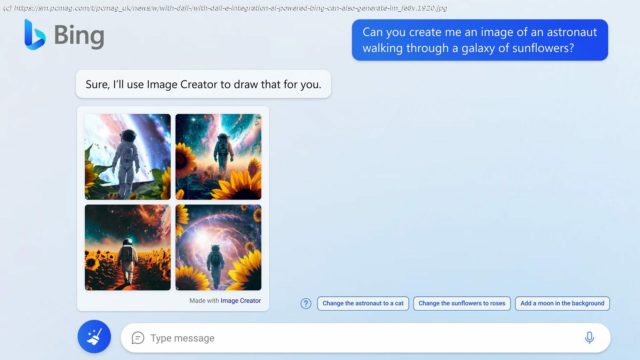The feature is also now available on the Edge browser.
UPDATE 4/7: Microsoft has now rolled out its image generator to the Edge browser.
On the desktop, enable it in the Edge sidebar by clicking the plus (+) icon and turning on the toggle key for Image Creator.
“Without losing your flow, simply navigate to the sidebar on the right side of your browser, tap on the Image Creator icon, enter your prompt, and you will see four different image options to choose from,” Microsoft says. “Once you select the one that fits your needs, you can download it and add to your document or upload it to social media.”
Original Story:
Users can start instructing Microsoft’s AI-powered Bing to generate images, thanks to a new integration with OpenAI’s DALL-E program.
With the new capability, the ChatGPT-powered Bing can produce professional-looking, creative images in seconds, simply by taking the input from a user’s text prompt.