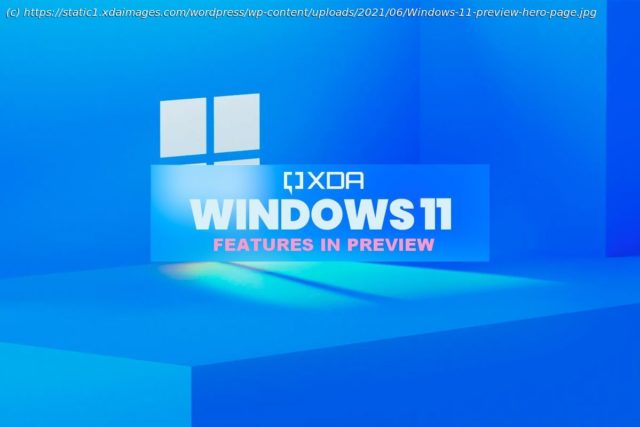Windows 11 is on the way, but you can try some of its features right now. These are all the Windows 11 features currently in preview.
Windows 11 first showed its face on June 24, 2021, and became officially available on Oct. 5 of that same year. Today, most laptops sold come with Windows 11 installed out of the box, but the Windows development cycle never stops, and there’s always something to look forward to. That’s where the Windows Insider Program comes into play, as it lets fans try out new Windows 11 features in preview before anybody else.
At any given moment, there’s something Windows Insiders can try that most other users don’t yet have. For example, Microsoft recently released the Windows 11 2022 Update, or version 22H2, but Windows Insiders got to try all those features for months before they were widely available. However, it can be hard to keep track of what those things are. If you’re curious about the future of Windows, we’ve rounded up all the Windows 11 features currently available in preview, so you can glance at what’s coming or maybe even decide if now is a good time to become a Windows Insider yourself. Though, if you’re considering that, check out our guide to the Windows Insider Program channels first. With that out of the way, let’s get into what you can try right now.
A long-awaited feature for many is the ability to see the seconds on the clock in the bottom right corner of the taskbar. Until now, the only way to see this information was by installing a third-party tool, but now, that’s not necessary. This feature is only available in the Canary and Dev channels for now.
Starting with Windows 11 build 25236, you may see popups letting you know of alternate ways they can use Search, such as by pressing Windows + S. And with build 25247, the company says it improved performance for Windows search, so you should be able to get to your results that much more quickly.
There’s also a small update to the network connection icon that indicates when you’re connected to a VPN. This change is available in the Canary, Dev, and Beta channels.
Microsoft also recently rolled out a change where if you right-click the network icon on the taskbar, you’ll see an option to diagnose network problems. This is available in the Canary and Dev channels.
Additionally, in the Dev channel, it’s now possible to hide the time and date section completely.
One small change Microsoft added in Windows 11 build 25227 is the ability to display notification badges over your profile picture in the Start menu, letting you know when to take certain actions. When you click your profile picture, it will show the corresponding action in the user menu. Microsoft has been making additional tweaks to the experience, including as recently as build 25309. These messages are now in testing in every channel, including Release Preview.
Starting with Windows 11 build 25276 in the Dev channel (now Canary), Microsoft also added the ability to create live kernel memory dumps in the Task Manager, a feature developers are sure to appreciate. This feature is available in both the Canary, Dev, and Beta channels now.
Another recent change is an updated compatibility dialog, which appears when you run an app with a known compatibility issue with Windows 11. The design has been made more in line with the rest of Windows 11. This is only in the Canary channel for now.
Starting with build 25346 in the Canary channel, Microsoft has redesigned the connection bar that appears when using a Remote Desktop connection. This new bar has a more modern design that aligns with Windows 11 design principles. Similarly, the Windows Security dialog that appears for firewall notifications now has a modernized design too.
Microsoft has also updated the printer icon that shows up in the system tray when something is being printed.
With build 23451 in the Dev channel, Microsoft introduced a new experience for Windows Spotlight, with a new full-screen user interface that lets you see more information about the image being shown, see related images and searches, and more. The new experience also includes 4K images for even higher-quality backgrounds. The new design is only being shown to select Insiders in the Dev channel, but the 4K images should be available to everyone in the channel.
Microsoft has previously tested and removed this feature temporarily, but it’s now available again.
Starting with Windows 11 build 25295, Microsoft added the ability to copy two-factor authentication codes from notifications without having to open the app that sends them. For instance, if you receive an email when logging in to your Disney account, you’ll receive a code via email, and Windows 11 will let you copy that code directly from the notification. This is currently only available in the Canary, Dev, and Beta channels.
Starting with build 25300 in the Dev (Canary) channel, Microsoft began testing a new look for the Snap Layouts flyout when you hover your mouse cursor over the restore/maximize button in a window. While it won’t look the same for everyone, you may see a design where the icon for your current app appears in the Snap Layout to indicate where it will be snapped. Microsoft is also testing a shorter hover time to trigger the flyout. This is still exclusive to the Canary channel.
Starting with Windows 11 build 25309, Microsoft began testing a new modern audio mixer available through the Quick Settings panel. This allows users to change the volume faster for individual apps on different playback devices and enable spatial audio when available. Along with it, there’s a new keyboard shortcut (Windows + Ctrl + V) that allows you to immediately open the volume mixer. This feature is currently exclusive to the Canary channel.
Starting with build 25309, Microsoft revamped the weather icons displayed by Widgets on the taskbar to have higher contrast depending on the system theme. The search bar will also now show in a lighter shade when the taskbar has a custom color or when the system theme is set to dark and the app theme is set to light. The Search bar improvements are available in all Insider channels, while the new widgets icons are only in the Canary channel for now.
Starting with build 25324 in the Canary channel, Microsoft began testing two big changes related to widgets. First, the Widgets board now features a new design, with dedicated sections for widgets and news, so you can separate the type of content you want to see. This also results in a bigger, three-column layout. This change is available in the Canary, Dev, and Beta channels.
There’s also a new experience for adding new widgets to the board, which lets you preview said widgets before adding them. This change is currently available in the Canary and Dev channels.
Additionally, Microsoft is testing animated icons for the Widgets button on the taskbar, starting with select weather and finance icons. This change is available in the Canary, Dev, and Beta channels.
Microsoft has started shipping a version of File Explorer based on the Windows App SDK starting with build 25309 and using WinUI 3 instead of the previous version based on WinUI 2. There are no new features at this point, but you’ll see a pizza icon in the toolbar to indicate that this is the new version of File Explorer. This is only available with select Insiders in the Canary and Dev channels.
Starting with Windows Insiders in the Dev channel, the Windows 11 File Explorer has a new Gallery view that’s optimized for viewing your photos in chronological order.