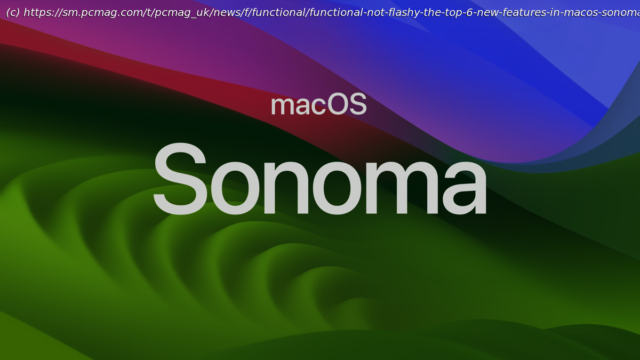Apple’s upcoming desktop operating system doesn’t have any earth-shattering new features, such as generative AI, but upgrades to gaming, widgets, and other areas are welcome improvements.
It wasn’t a big year for macOS at WWDC, with Apple focused on the much higher-profile Apple Vision Pro announcement, not to mention impressive new Mac computers and laptops.
But what the company did announce for its OS is sure to please certain types of users, including business pros, gamers, and web app fans (like me). Apple Vision Pro may have grabbed the headlines, but many more folks will use macOS Sonoma than visionOS, at least during this decade.
A macOS Sonoma public beta is expected sometime in July, and the full release should come out in September, as per Apple’s customary annual schedule. Notable for its absence is any mention of generative AI, which Microsoft is building into Windows with Copilot. Nevertheless, here are the standout new features of Apple’s upcoming desktop OS update (if you have a post-2018 Mac.)
In previous macOS versions, widgets were relegated to the notification sidebar on the right side of the desktop. With Sonoma, you can place them anywhere on the desktop. So as not to be distracting, widgets on the desktop go transparent and tint to match your wallpaper when you open an app window.