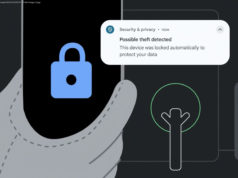The iPhone has a built-in white noise machine that is so well hidden you might not be using it – here’s how to take advantage of it.
I don’t know about you, but I have no problem going to sleep regardless of background noise. But not everyone is the same, and some people wake up at the slightest sound. That might be the reason you’re reading this post right now — you’re trying to figure out how to use the hidden iPhone white noise machine you didn’t even know existed.
Adding white noise to your sleep routine might help you fall asleep easier and sleep better throughout the night. Playing white noise might prevent other annoying noises from getting through, as well. The feature is very easy to enable, and I’ll also show you how to automate the entire procedure so you don’t compromise your security in the process.
I have used white noise machines before to see what it’s like, but I never considered looking for the built-in noises that Apple offers. It’s a feature hidden in the Accessibility menu, which is home to plenty of useful hidden features.
To start using the feature, go to the Settings app, tap Accessibility, scroll for the Audio/Visual menu, and select Background Sounds.
As HuffPost explains, You need an iPhone 6s or later, running iOS 15 or later, to start playing the sounds. And you have to choose between six white noise options, as you can see below:
The problem here is that once you enable the sounds, you won’t be able to stop them until the next morning or when you wake up. The white noise will stop almost immediately if you enable that Stop Sounds When Locked feature. Your iPhone screen should lock immediately after you stop using it.
There is a way to control the white noise from the iPhone’s Control Center, so you don’t have to go back to the Accessibility menu.