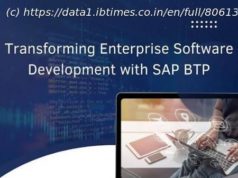If you use McAfee’s antivirus software, there’s a particular scam that you need to be wary of. Even if you don’t, though, it still pays to be cautious.
Scams are a dime a dozen on the internet these days. It seems if we drop our guards for even a second, we may become the prey of cybercriminals looking to infect our computers with malware, steal our identity, or separate us from our hard-earned money. The McAfee Virus Pop-up scam is no different. The scam is designed to trick you into believing your computer has been infected with a virus, prompting you to click on a pop-up that takes you to malicious domains.
While we don’t know if it’ll go down as one of the most infamous scams around the web, we do know the fraudsters behind the scam are good at what they do. This scam is so effective because it uses the McAfee brand that almost all of us are familiar with, and many have installed it on their work or home computers.
This familiarity can lead us to drop our guard and trust the pop-up. It doesn’t help that these scammers often do an excellent job mimicking the look and feel of legitimate McAfee notifications, making it hard to distinguish the fake pop-ups from the real thing. However, there are ways to protect yourself, and here we show you how.The Scam Unveiled
The McAfee Pop-up virus scam is simple: a fake McAfee alert appears on your screen, claiming your virus protection is expired, or your computer is infected with a virus. The cybercriminals behind this scam hope that’ll be enough to scare you into taking quick action by clicking on their fake pop-ups. While these notifications will typically appear when you have a browser window open, since the pop-ups operate at the system level, they can even appear when your browser is closed.
If you fall for the scam and click on one of the fake pop-ups, you’ll be redirected to a phishing website that mimics the subscription renewal process. Once there, you’ll be asked for personal details like your credit card number, address, and other financial information. Another common tactic is to get you to call or email them, setting the stage for them to obtain more of your data, such as your social security number.