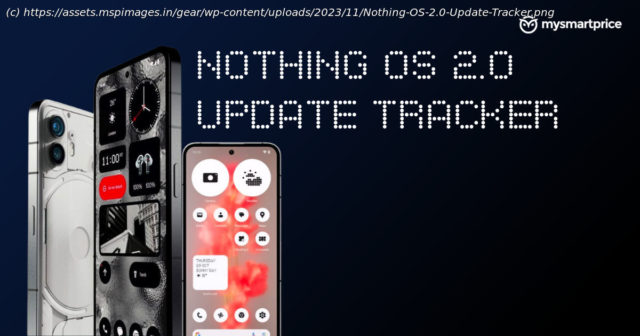Nothing OS 2.0 was rolled out with the Nothing Phone (2). The company has since then, rolled out various updates for its devices. We look at Nothing OS 2.0 latest news.
Nothing OS 2.0 made its debut on the Nothing Phone (2) in July this year. The London-based technology company has since rolled out several updates to the operating software, which is also available for its original Nothing phone, the Nothing Phone 1. Nothing OS 2.0 launched with several new features, more customisation options as well and improved functionality.
Some of the key features include monochromatic app icons, support for Lock Screen widgets, the ability to lock individual apps, and more. Nothing Phone 2 users can even enjoy several Glyph features, thanks to Nothing OS 2.0. In this piece, we look at the highlight features of Nothing 2.0 OS, in addition to tracking any updates the company has rolled out.Nothing OS 2.0 Release Date
Nothing OS 2.0 was announced in July this year on Nothing Phone (2). It arrived on the Phone 1 in August, as promised by the Nothing CEO Carl Pei. Since the arrival of the Nothing OS 2.0, the company has released several updates almost every following month. These include the Nothing OS 2.0.2a, OS 2.0.3, OS 2.0.4, and the first open beta version of Nothing OS 2.5.Nothing OS 2.0 Top FeaturesHome Screen Customisations
Nothing OS 2.0 brings severalumber of home screen layout customisations like the ability to have up to five columns on the home screen. Users can add important widgets to the lock screen to directly access them. There’s also the option to hide icon labels or show App Labels for the home screen apps. Information from apps like Media Player and Nothing X can directly be accessed from the home screen.
The folders on the phone can be customised with different layouts and covers. Apart from the app labels and grid design, the widget sizes and colour themes are customisable as well.New App Widgets
Nothing OS 2.0 adds support for new widgets, which can be added to the phone’s lock screen (up to eight). Widgets like Clock, Weather, and Quick Look have been redesigned on the Nothing OS 2.0. Users can create widgetseveralber of Quick Settings functionalities. The widgets support animations and movable views as well for more information.Monochromatic App Icons
Nothing said in a blog post that Nothing OS 2.0 brings with it an “upgraded visual identity that feels unmistakably Nothing”. The OS introduces a new icon pack that lets users turn their app icons to monochromatic colours. This has been done to limit distraction from the coloured icons on the smartphone, as per Nothing.App Locker and The Ability To Clone Apps
Nothing OS 2.
Home
United States
USA — IT Nothing OS 2.0 Update Tracker: Release Date, Features, Supported Devices, and More