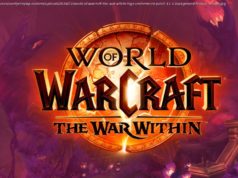The upcoming iPadOS 18 aims to reinvent the tablet experience on Apple’s slate with a heap of AI features. Here’s how you can experience it on your iPad now.
The taste-testing season for Apple’s wave of next-gen software has already begun. Where iOS 18 went heavy on AI and generously lifted off from Android’s feature set, iPadOS 18 didn’t quite get the same kind of attention from Apple. Making the beastly M4-powered iPad Pro run more macOS-like workflows? Well, that didn’t happen. But the future still looks a tad brighter, thanks to Apple Intelligence.
If you are itching to try iPadOS 18 on your Apple tablet, it has never been easier to get an early build running on a compatible iPad. But here’s the standard disclaimer.
We’re talking about a developer beta here, which means you might run into some weird and unexpected bugs — battery drain being one of them. Needless to say, don’t install it on a machine that serves as your work companion. But if you’ve already made up your mind, follow these steps and dive straight into iPadOS.iPads that can run the iPadOS 18 beta
The situation is a bit tricky this time around. All the below iPads will technically be able to run iPadOS 18, but not all of them will get the full experience. For example, the whole suite of Apple Intelligence features will require an iPad with at least an M-series processor, which means every mainline iPad, alongside those in the mini and Air series, which pack A-series silicon, are out of luck.