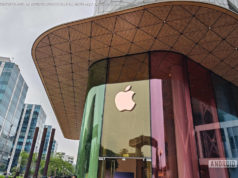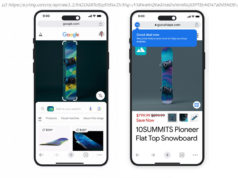We’ll show you how to use Google Maps even when your phone can’t get service.
We’ll show you how to use Google Maps even when your phone can’t get service.
Picture this: you’re driving somewhere you’ve never driven before, relying on Google Maps to navigate. Suddenly your internet stops working, and you can’t get any reception. Luckily, whatever route you’re following will probably continue to work, even with no service. If you need to stop somewhere or reroute, you’re going to have problems.
In the US, you won’t always have good service, or any internet at all, especially at national parks or during long highway stretches of remote areas. No internet means you can’t add a stop, like a gas station or market, to your route. No internet means you can’t find a new route, in case you’re lost. No internet means you can’t go somewhere else other than your current destination. You’re stuck to the route you’re going to — and that’s that.
If you’re traveling in an area you don’t know very well, and you want to get there without an issue, internet is almost required, for all the reasons I mentioned above.
That is, unless you have offline maps.
If you are planning a road trip or heading somewhere where internet might not be strong or available, you should know how to download a map of the area on Google Maps.