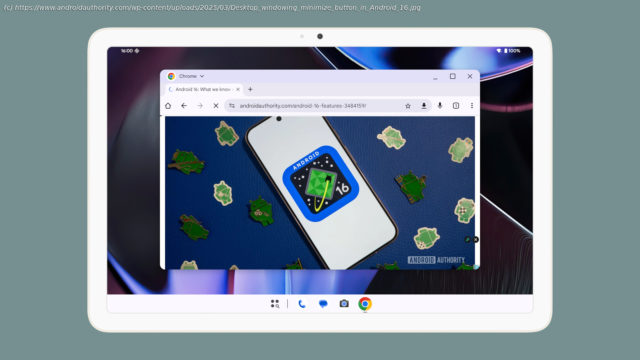Android 16 is introducing a minimize button that lets you hide apps in desktop windowing mode. Here’s how it works.
The Android 16 Beta 3 release has introduced a minimize button to the header bar of apps opened in Android’s desktop windowing mode.
Desktop windowing is a freeform windowing mode that Google introduced for tablets with Android 15 QPR1.
In addition, apps like YouTube can now enter picture-in-picture mode while in desktop windowing.
Tablets can comfortably fit more than one app on screen at a time thanks to their larger displays, but until recently, Android hasn’t supported opening apps in freely resizable windows, at least not without manufacturer customizations. Last December, however, Google finally introduced desktop windowing capabilities to Android, enabling tablet users to run multiple apps simultaneously in freeform windows. The initial version of the desktop windowing feature was fairly barebones, as it lacked even basic features like a minimize button. With the upcoming Android 16 update, though, Google will finally let users minimize desktop windows.
When Android’s desktop windowing mode is enabled on tablets, a small handle is added to the top of every app.
Start
United States
USA — IT Android 16 improves multitasking by letting you minimize desktop windows