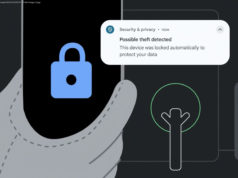These are the best workgroup printers for busy offices
The best workgroup printers are essential buys for any busy modern office, where lots of PCs need access to the printer throughout the workday. While many of the best printers now come with network connectivity, they are usually able to handle only a few devices connected to them at a time. For more serious workloads from loads of PCs at once, you’ll need a workgoup printer. The best workgroup printers are faster and more powerful than standard printers, with plenty of on-board memory to store jobs as they are queued. Having a decent amount of RAM, and a fast processor, means they can handle even the most demanding of workloads throughout the day. Of course, because they are best suited to busy offices, they also need to be able to handle printing out large numbers of documents every month as well. So, speed is important, as well as large trays to hold paper, and they need to be able to offer top-notch print quality as well. All the best workgroup printers will have network connections, either wired via Ethernet or Wi-Fi (or preferably both for maximum flexibility). So, read on for our pick of the best workgroup printers, and let our built-in price comparison tool help find you the best deals as well. With a print speed of 55 pages per minute and room for a whole ream of paper on board, this compact device can keep a large work group printing continuously. While the initial outlay for this monochrome device is high, its running costs are impressively low, so you should find you save money in the long run. Although it only prints in black and white, the print quality is superb. Who says a workgroup printer has to be big and bulky? The Brother HL-L5100DN is a compact printer, but don’t be put off – this little workgroup printer can handle plenty of jobs, with a high print speed and large paper capacity. It does lack some features, however, such as Wi-Fi, so you’ll need to make sure you can plug it in to your wired network.