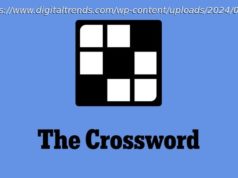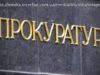Whether you want to avoid disturbing content or preserve bandwidth, here’s how to turn off autoplay videos on Twitter, Facebook, Instagram, YouTube, Netflix, Hulu, and Amazon Video.
(Image: Getty) Autoplay is maybe not as grating as auto tune, but it sure is annoying. Social networks have been quick to add the so-called feature to their offerings but it’s not always a welcome addition. On mobile, the constant looping can eat into your data and drain your battery. Not to mention the embarrassment of an ill-timed video that springs to life on your phone. And then there are videos that have disturbing content that you might not want to see without a warning. The good news is you can turn it off on major services. Here’s how. Twitter You can turn off autoplay videos on Twitter.com or on mobile. On Twitter.com, click the three-dot More menu and select Settings and privacy. Click Accessibility, display, and language > Data usage > Autoplay > Never, which will prevent videos and GIFs from automatically playing as you scroll. On iOS and Android, click your profile and select Settings and Privacy > Display and Sound and uncheck Media previews. Facebook Autoplay in Facebook means views views, so the company is unlikely to turn it off. On Facebook.