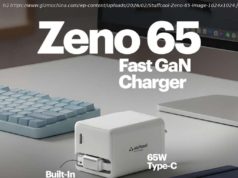Microsoft just announced the Windows 11 release date. Here’s how it stacks up to Windows 10 so you can decide if you should upgrade.
Windows 11 is hitting general availability on October 5, and with that date approaching, you might be wondering how it compares to Windows 10. Visually, the two are quite different, but there are also other under-the-hood changes that set the next generation of Windows apart from the current generation. You probably have questions about whether you should upgrade, and we have you covered with this look at all the differences between the two. Just like Windows 10 was a free upgrade to Windows 8.1 and Windows 7, Windows 11 will be a free upgrade to Windows 10. But there’s a catch. That upgrade only applies as long as your PC fits with Microsoft’s minimum requirements — which is already causing a fair share of controversy, especially in regard to the TPM 2.0 requirement. Even if your PC can run Windows 11, you might be wondering if you should upgrade. Before getting into the differences between Windows 10 and Windows 11, we have some words of advice about possible upgrade paths. Right now, Windows 11 is still in the beta phase. You’ll only be able to get it via the Windows Insider program ahead of October 5 general availability. If your PC is compatible, you’ll be testing Windows 11 with lots of bugs and other issues. We advise you to wait until October before you update to Windows 11 just to be safe. Microsoft says it will roll out Windows 11 in a more finished form with general availability on October 5 for new PCs and for other PCs by mid-2022. That’s when Windows 11 will be most stable and you can install it safely on your PC. Even then, we still think it’s best to wait it out a bit. Microsoft will obviously advise long-term switching to Windows 11, as it will be the latest version of Windows, but you can still stay on Windows 10 if you want. Windows 10 will continue to be supported through 2025, and Microsoft mentioned it is “still the right choice” if you can’t run Windows 10. It is not really important to update to Windows 11 right away unless you really want to try out the new features we’re about to discuss. If you’re looking at the differences between Windows 11 and Windows 10, the biggest ones will be the Start Menu and the Taskbar. In Windows 11, Microsoft centers the Taskbar and the Start Menu on the screen.