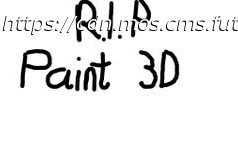Shop wisely, and $200 or less can land you a midsize display with wide color coverage and maybe some surprising extras. Here’s how to snag the best cheap monitor (or two of ’em!), plus top picks backed by our deep-dive reviews.
Desktop monitors tend to last a long time, so if you last bought one when iPhones were a novelty, or Tesla automobiles were as exotic as jetpacks, a lot has changed. Today, you can get quite a spread of screen, and a lot more functionality for your money, than in the ’00s or the 10s. Here in 2022, many low-priced monitors—which we’ll define in this guide as displays less than $200—perform quite well and include at least the essential connectivity and usability features you need for everyday computing. But shop around, and you’ll see that some have a surprising mix of features beyond the basics. Whether you’re on a tight budget, live in tight quarters, need a couple of screens on the cheap, or simply have modest computing needs, you can find lots of low-priced monitors worth considering. How to choose among them? We tested a bunch. (The best of the lot are outlined above and at the end of this story.) But we also have some sage general advice to follow when looking at budget panels, having eyeballed lots of them ourselves. Here is what to consider. What Features Can I Expect in a Budget Monitor? Although no two monitor models are identical, manufacturers tend to make similar feature choices to keep prices down. Cheap monitors used to be limited to panel sizes of 19 or 21 inches, but today, no one should have to settle on a desktop panel at that small a size without specific reason. That is because for less than $200 (and, in some cases, considerably less), you can get a general-purpose monitor with a high-quality if moderate-size (generally 24-inch, sometimes 27-inch) screen, with a native resolution that is reasonable for the panel size. Usually that is 1080p at these screen sizes. (More on that in a moment.) The “budget” category for 4K panels and gaming-specific panels starts higher than $200, however (around $300 and $250, respectively). (Photo: Zlata Ivleva) The display should be accompanied by at least a basic stand that supports tilt adjustment, plus a pair of video ports (most commonly, HDMI and VGA), and an onscreen display (OSD) menu system controlled by a row of buttons concealed on the bottom edge or back of the monitor (or splayed across the face of the bottom bezel). (Photo: Zlata Ivleva) That description above approximates the minimum configuration for a mainstream budget monitor, but often, display manufacturers will sweeten the pot with one or more extras. These may include items such as an extra input port and/or audio jack, a stand that has additional ergonomic adjustability, built-in speakers, a curved panel, or a small joystick controller for the OSD (instead of clumsier buttons). The addition of one or more of these extras, along with the monitor’s performance in quantitative measures such as brightness and color coverage, help separate standout budget monitors, such as the ones you see here, from the merely average ones. (See more about how we test monitors.) Budget Displays: What Overall Types Are There? Most low-cost desktop displays are fine for general-purpose use, but note some specialized classes of monitors that you’ll also see in the under-$200 price zone. As a group, desktop budget panels are relatively portable, in the sense that most are light enough (and have a small-enough screen) to reposition around the house. But true portable monitors are ones you can throw into a bag and take with you to a coffee shop, a conference, or a hotel room. In most cases, you would use one of these attached to a laptop, with the panel acting as a second screen for productivity work.