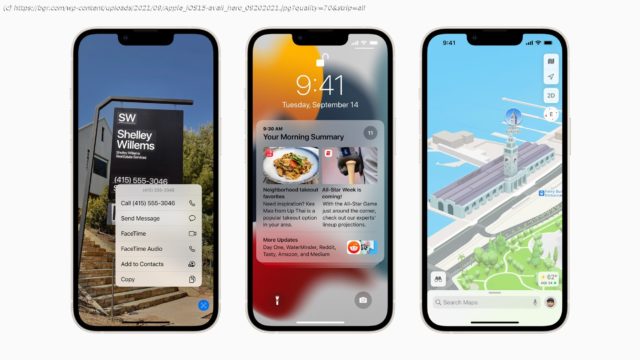Apple just released iOS 15.4 beta 5 and iPadOS 15.4 beta 5 for iPhone and iPad, and developers can download the new betas right now.
Apple rolled out iOS 15.4 RC and iPadOS 15.4 RC on Tuesday, March 8th. The company also confirmed that iOS 15.4 will officially launch next week. All of the devices that were supported by iOS 14 will be supported by iOS 15 as well, so if you were able to update to iOS 14, you are in the clear for at least one more year, even if you’re still using an iPhone 6s Plus, an iPad Air 2, or an iPad mini 4. “iOS 15.4 adds the ability to unlock with Face ID while wearing a mask on iPhone 12 and newer,” Apple’s release notes read. “The update also includes new emoji, a new voice option for Siri, and other features and bug fixes for your iPhone.” iOS 15.4 RC is now available to developers, as is iPadOS 15.4 RC. If you want to know whether or not your device is compatible with iOS 15 or iPadOS 15, we put together a full list below containing every supported device. If your device is on the list, you’re good to go: As you know by now, installing the latest iOS or iPadOS beta on your iPhone, iPad, or your iPod touch could not be easier. Just navigate to Settings > General > Software Update and then tap “Download and Install” at the bottom of that page. If you want, you can also install the update through iTunes by connecting your iOS device to your computer. Whichever method you choose, just make sure to back up your device before installing the update. You can never be too careful! As the final beta release before the release candidate arrived, the fifth beta didn’t bring anything new to the table. Instead, Apple simply fixed as many bugs as it could before finally pushing the latest update out to iPhone users. In the fourth beta release, Apple added new anti-stalking security alerts for AirTag and other Find My accessories. In the third beta, Apple added a Review Emergency SOS reminder in the Settings app, new icons in the Magnifier app, the ability to filter podcasts and browse by seasons, and some changes to the Scheduled Summary in the Notifications menu of the Settings app.